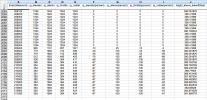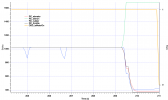- Joined
- Mar 11, 2017
- Messages
- 13
- Reactions
- 0
- Age
- 42
I just posted this is the wrong forum. This seems like more the place.
Hello all, been a while since I posted which is probably a good thing. Just wanted to share a quick story about what happened yesterday to my Mavic 2 Pro. I probably use these drones as much as anyone. I run a real estate photography and videography company. This drone had over 6,000,000 feet on it (1,000 miles), over 1100 flights and 106 hours of flight time. I had recently changed out the props for about the 5th or 6th time but they had been on for about 100 flights. My flights are typically 4-8 minutes of circling a house and taking pictures at different angles, and sometimes some tripod video work of the area.
Also for months I have been having two issues. One is the fat batteries. I have three batteries and I had just ordered two more to replace two of the ones I have that are puffy. I was not using either of them however. Also I constantly get a compass calibration error. Constantly as in every time I fly. I have to calibrate it literally every time I turn it on which is a extremely dangerous and inefficient for me. I am always parked on the sides of roads and having to launch the drone from busy streets, or crime ridden areas. People frequently confront me about flying my drone over their houses or 'in their towns'. Needless to say standing there calibrating it every time I fly is a safety hazard for me. Perhaps not calibrating it is a safety hazard for other people. But either way what a pain in the ***. I assume its from my Truck Vault system, or the aluminum cover over my truck bed. They are both metal and would likely interfere with the compass, but I dont turn the drone on in or on the back of the truck so not sure why that happens. I also dont launch it from the back of the truck. Either way thats another possible issue.
The crash: I was hovering at 389 feet and the drone suddenly just started falling from the sky. The screen on my Smart RC controller just flipped, I was hoping the gimbal was having a fit but then I heard it screaming through the air. The motors were fighting to keep it steady, I lost track of it because when it started to fall it was obscured by a tree, and then I couldn't pick it up as it fell from the sky. I saw, via the screen, the impact on the ground, but I did not see it in real life. Luckily it landed in grass. When I retrieved it one of the eight propellers had snapped and was leaning against the drone. Therefore I think that would have broken on contact with the ground, and not in the air. This leads me to believe it was not a prop. Also the drone was still powered on when I got to it and had maintained a connection with the Smart RC on the way down. Having seen grass when it crashed through my screen was the only reason I did not have a heart attack walking over to pick it up, I knew it was on grass and not a roof or someones car.
I will attach the log and some pictures. The drone still turns on and gives me an error message about an overheating component and that it will shut off. The gimbal also runs through its routine but is not level, although it never is unless I adjust it. I have sent an email to DJI support and want them to look at the drone and try to figure out what happened. Also I have ordered a Mavic 3 Cine. My Mavic Mini did a good enough job replacing the MP2. The batteries don't discharge like the M2Pro's and the IQ was fully sufficient for the task at hand, saved me alot of time and money having it today.
Anyways. just wanted to share this cautionary tale. Its a good reminder as to why we try to avoid flying over people/cars/houses/etc. Also I am sure I probably did something wrong so I figured I would try to learn from it. Thanks for your help/concern/read.
Here is a dropbox public folder link to these files, a video of the drone still powering on, and the .csv file pulled from the logs via airdata.
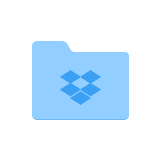
Hello all, been a while since I posted which is probably a good thing. Just wanted to share a quick story about what happened yesterday to my Mavic 2 Pro. I probably use these drones as much as anyone. I run a real estate photography and videography company. This drone had over 6,000,000 feet on it (1,000 miles), over 1100 flights and 106 hours of flight time. I had recently changed out the props for about the 5th or 6th time but they had been on for about 100 flights. My flights are typically 4-8 minutes of circling a house and taking pictures at different angles, and sometimes some tripod video work of the area.
Also for months I have been having two issues. One is the fat batteries. I have three batteries and I had just ordered two more to replace two of the ones I have that are puffy. I was not using either of them however. Also I constantly get a compass calibration error. Constantly as in every time I fly. I have to calibrate it literally every time I turn it on which is a extremely dangerous and inefficient for me. I am always parked on the sides of roads and having to launch the drone from busy streets, or crime ridden areas. People frequently confront me about flying my drone over their houses or 'in their towns'. Needless to say standing there calibrating it every time I fly is a safety hazard for me. Perhaps not calibrating it is a safety hazard for other people. But either way what a pain in the ***. I assume its from my Truck Vault system, or the aluminum cover over my truck bed. They are both metal and would likely interfere with the compass, but I dont turn the drone on in or on the back of the truck so not sure why that happens. I also dont launch it from the back of the truck. Either way thats another possible issue.
The crash: I was hovering at 389 feet and the drone suddenly just started falling from the sky. The screen on my Smart RC controller just flipped, I was hoping the gimbal was having a fit but then I heard it screaming through the air. The motors were fighting to keep it steady, I lost track of it because when it started to fall it was obscured by a tree, and then I couldn't pick it up as it fell from the sky. I saw, via the screen, the impact on the ground, but I did not see it in real life. Luckily it landed in grass. When I retrieved it one of the eight propellers had snapped and was leaning against the drone. Therefore I think that would have broken on contact with the ground, and not in the air. This leads me to believe it was not a prop. Also the drone was still powered on when I got to it and had maintained a connection with the Smart RC on the way down. Having seen grass when it crashed through my screen was the only reason I did not have a heart attack walking over to pick it up, I knew it was on grass and not a roof or someones car.
I will attach the log and some pictures. The drone still turns on and gives me an error message about an overheating component and that it will shut off. The gimbal also runs through its routine but is not level, although it never is unless I adjust it. I have sent an email to DJI support and want them to look at the drone and try to figure out what happened. Also I have ordered a Mavic 3 Cine. My Mavic Mini did a good enough job replacing the MP2. The batteries don't discharge like the M2Pro's and the IQ was fully sufficient for the task at hand, saved me alot of time and money having it today.
Anyways. just wanted to share this cautionary tale. Its a good reminder as to why we try to avoid flying over people/cars/houses/etc. Also I am sure I probably did something wrong so I figured I would try to learn from it. Thanks for your help/concern/read.
Here is a dropbox public folder link to these files, a video of the drone still powering on, and the .csv file pulled from the logs via airdata.