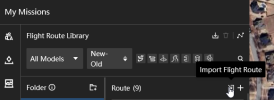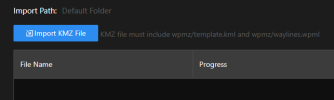I have a Litchi mission planner for wind turbine inspections. It can be used to create a flight path along each blade based on the geometry of the wind turbine. The resulting Litchi mission CSV file can be converted to a DJI KMZ file for the M3T. Litchi has the ability to take photos at given intervals of distance or time. The photo interval function would have to be set up using DJI Flight Hub 2 after the mission is converted.
Here is the wind turbine mission creator:
Create a Litchi waypoint mission used to inspect a wind turbine. The path will travel along both side of the wind turbine blades.
www.litchiutilities.com