I can't add anything here. I was going to suggest a look at FLY054.DAT. But, I see you've already suggested thatYes - that is the correct file. Your video starts at 222 s into the flight. The unusual behavior starts at around 240 s and lasts for around 60 s. The log data clearly show the flight and gimbal motion, with unusual pitch, roll and yaw excursions:
View attachment 43334
The gimbal yaw is similar to the aircraft yaw with some obvious differences. Comparing with the rudder input, it's apparent that some of the yaw is commanded, but not all of it:
View attachment 43335
Similarly for the gimbal pitch:
View attachment 43336
Unfortunately, while the behavior is clear and consistent with the video, I cannot see any cause for it, which suggests that it was entirely under FC control. It was breezy, but not enough to lead to such unstable flight. All other flight parameters appear normal. My suspicion would be an IMU problem, most likely hardware. I suggest that you try an IMU calibration, but the intermittent nature of that problem doesn't suggest that it's a simple calibration issue.
@BudWalker?
You are using an out of date browser. It may not display this or other websites correctly.
You should upgrade or use an alternative browser.
You should upgrade or use an alternative browser.
MA goes ballistic spins hits 90kmph and survives
- Thread starter jaykay
- Start date
My Mavic has done this at least 10 times over the past 18 months.
Fortunately I always fly well within visual line of sight so each time it has happened a quick look at the Mavic reveals that the erratic video is a function of the gimbal going floppy and wobbling around randomly. The Mavic flight remains stable and each time the gimbal control has returned after about 60 seconds.
It was very scary the first time it happened. Looking just at the video feed it looked like I had totally lost control of the Mavic. I have got used to it now and simply wait a while for gimbal control to return, which it always does after about 1 minute.
Fortunately I always fly well within visual line of sight so each time it has happened a quick look at the Mavic reveals that the erratic video is a function of the gimbal going floppy and wobbling around randomly. The Mavic flight remains stable and each time the gimbal control has returned after about 60 seconds.
It was very scary the first time it happened. Looking just at the video feed it looked like I had totally lost control of the Mavic. I have got used to it now and simply wait a while for gimbal control to return, which it always does after about 1 minute.
Wow
Very impressed with the analysis, thanks so much for the help I'll upload the .dat if it helps
@FlyPro-UK did you ever contact dji about the problem? I Sill dont know how i managed to reach 90kmph even if it was just the gimbal acting up. (though i did flick into sport mode)
I only have the drone a week, obvioulsy would prefer to avoid the hassle of dealing with returns!
( i changed the extension from .dat to .txt so that it would upload)
Very impressed with the analysis, thanks so much for the help I'll upload the .dat if it helps
@FlyPro-UK did you ever contact dji about the problem? I Sill dont know how i managed to reach 90kmph even if it was just the gimbal acting up. (though i did flick into sport mode)
I only have the drone a week, obvioulsy would prefer to avoid the hassle of dealing with returns!
( i changed the extension from .dat to .txt so that it would upload)
Attachments
My Mavic has done this at least 10 times over the past 18 months.
Fortunately I always fly well within visual line of sight so each time it has happened a quick look at the Mavic reveals that the erratic video is a function of the gimbal going floppy and wobbling around randomly. The Mavic flight remains stable and each time the gimbal control has returned after about 60 seconds.
It was very scary the first time it happened. Looking just at the video feed it looked like I had totally lost control of the Mavic. I have got used to it now and simply wait a while for gimbal control to return, which it always does after about 1 minute.
Except that's not what happened here - the aircraft itself was in unstable flight as you can see from the pitch, roll and yaw data.
Wow
Very impressed with the analysis, thanks so much for the help I'll upload the .dat if it helps
@FlyPro-UK did you ever contact dji about the problem? I Sill dont know how i managed to reach 90kmph even if it was just the gimbal acting up. (though i did flick into sport mode)
I only have the drone a week, obvioulsy would prefer to avoid the hassle of dealing with returns!
( i changed the extension from .dat to .txt so that it would upload)
OK - I'll see if there is anything interesting in the DAT file.
@FlyPro-UK did you ever contact dji about the problem?
This was my second Mavic after my first unit had major issues with each FW update and took several attempts to get the issues resolved.
I figured that the hassle of getting DJI to resolve an issue that only occurs once a month would be more than the inconvenience of waiting a minute while it (presumably) rebooted the offending camera/gimbal subsystem.
Fried Eagle
Well-Known Member
What do you mean by the "pc tool"?When you insert a different battery, it should pop up the firmware warning. I have learned to do all three batteries before I go fly. You can use the pc tool to verify the version numbers on the Air and controller.Some people have issues doing upgrades in the app
Air Beetle
Well-Known Member
- Joined
- Jan 31, 2018
- Messages
- 294
- Reactions
- 130
- Age
- 67
Wow
Very impressed with the analysis, thanks so much for the help I'll upload the .dat if it helps
@FlyPro-UK did you ever contact dji about the problem? I Sill dont know how i managed to reach 90kmph even if it was just the gimbal acting up. (though i did flick into sport mode)
I only have the drone a week, obvioulsy would prefer to avoid the hassle of dealing with returns!
( i changed the extension from .dat to .txt so that it would upload)
OK - the DAT file clearly shows the problem. It looks to me like a bad compass. The log has numerous magnetic heading errors:
1.826 : 3096 [L-FDI]NS(0) FUSION(0): fault on , magn_heading_err_large
111.223 : 9506 [L-FDI]NS(0) FUSION(0): fault on , magn_heading_err_large
111.360 : 9514 [L-FDI]NS(0) FUSION(1): fault on , magn_heading_err_large
220.979 : 15937 [L-FDI]NS(0) FUSION(1): fault on , magn_heading_err_large
239.360 : 17014 [L-FDI]NS(0) FUSION(1): fault on , magn_heading_err_large
350.891 : 23549 [L-FDI]NS(0) FUSION(1): fault on , magn_heading_err_large
351.300 : 23573 [L-FDI]NS(0) FUSION(0): fault on , magn_heading_err_large
111.223 : 9506 [L-FDI]NS(0) FUSION(0): fault on , magn_heading_err_large
111.360 : 9514 [L-FDI]NS(0) FUSION(1): fault on , magn_heading_err_large
220.979 : 15937 [L-FDI]NS(0) FUSION(1): fault on , magn_heading_err_large
239.360 : 17014 [L-FDI]NS(0) FUSION(1): fault on , magn_heading_err_large
350.891 : 23549 [L-FDI]NS(0) FUSION(1): fault on , magn_heading_err_large
351.300 : 23573 [L-FDI]NS(0) FUSION(0): fault on , magn_heading_err_large
Eventually that leads to fusion scheme failure with both IMUs:
228.523 : 16379 [L-FDI]NS(0) FUSION(0): fault on , disagree
228.523 : 16379 [L-FDI]NS(0) FUSION(1): fault on , disagree
228.523 : 16379 [L-FDI]NS(0) FUSION(1): fault on , disagree
That's what leads to the flight characteristics that you saw. The gimbal is simply trying to compensate.
In terms of the direct cause, recalling that the aircraft has two IMUs and one magnetic compass, if you integrate the two IMU z-axis rate gyros w.r.t. time and compare with the unwrapped magnetic yaw you get this:

That's ugly. The IMU rate gyros agree pretty well, aside from a slight bias difference, but the compass data are garbage, going spectacularly wrong at around 220 seconds. Even before take off the compass data are suspect:
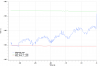
My suspicion would be that the z-axis magnetometer has problems, but there are hints of the same periodic variation in all three:

I would do a couple more flights and check the logs to see if this behavior is continuing. If so then I would have to conclude that there is a hardware fault in there somewhere.
Yikes!
Looks very stark alright.
I've done about 5 full flights since this, no problems, i've recalibrated the vision systems with assistant 2 and the imu and compass through the dji go app.
@sar104 Thanks so much for looking at the logs, Is there a program i can use to read the dat files myself or is it enough to upload them to the Phantomhelp website?
Also, any tips on what to do if the situation re-occours, (just hands off stick?)
or should i attempt to land or gain altitude? TBH the aircraft didn't seem very controllable to me. i'm not sure if my inputs had any effect on the flight!
Looks very stark alright.
I've done about 5 full flights since this, no problems, i've recalibrated the vision systems with assistant 2 and the imu and compass through the dji go app.
@sar104 Thanks so much for looking at the logs, Is there a program i can use to read the dat files myself or is it enough to upload them to the Phantomhelp website?
Also, any tips on what to do if the situation re-occours, (just hands off stick?)
or should i attempt to land or gain altitude? TBH the aircraft didn't seem very controllable to me. i'm not sure if my inputs had any effect on the flight!
GerdS
Well-Known Member
Compass error was my first thought, too when seeing the video.
For the Mavic Pro there are rumors that an emergency compass calibration can be done in-flight by yawing the drone a few turns. Never tested it by myself as I never hat a compass problem and also only assuming this applies to the Mavic Air, too.
For the Mavic Pro there are rumors that an emergency compass calibration can be done in-flight by yawing the drone a few turns. Never tested it by myself as I never hat a compass problem and also only assuming this applies to the Mavic Air, too.
Yikes!
Looks very stark alright.
I've done about 5 full flights since this, no problems, i've recalibrated the vision systems with assistant 2 and the imu and compass through the dji go app.
@sar104 Thanks so much for looking at the logs, Is there a program i can use to read the dat files myself or is it enough to upload them to the Phantomhelp website?
Also, any tips on what to do if the situation re-occours, (just hands off stick?)
or should i attempt to land or gain altitude? TBH the aircraft didn't seem very controllable to me. i'm not sure if my inputs had any effect on the flight!
In that case I would just keep an eye on things. You might consider posting another DAT file from a "good" flight, just to confirm that this problem is not recurring below the level at which obvious instability happens.
The PhantomHelp website won't read DAT files - only txt logs. To look at the DAT files you can read and visualize them them with @BudWalker's CsvView or convert them with his DatCon and then use other software to analyze them, which is what I generally do.
You are correct that the aircraft was not responding properly to your stick inputs during the flight - it appeared that the FC was effectively overriding those inputs in trying to reconcile the fusion errors.
I did something slightly different that suggests the problem is caused by the IMU(0) gyros.OK - the DAT file clearly shows the problem. It looks to me like a bad compass. The log has numerous magnetic heading errors:
1.826 : 3096 [L-FDI]NS(0) FUSION(0): fault on , magn_heading_err_large
111.223 : 9506 [L-FDI]NS(0) FUSION(0): fault on , magn_heading_err_large
111.360 : 9514 [L-FDI]NS(0) FUSION(1): fault on , magn_heading_err_large
220.979 : 15937 [L-FDI]NS(0) FUSION(1): fault on , magn_heading_err_large
239.360 : 17014 [L-FDI]NS(0) FUSION(1): fault on , magn_heading_err_large
350.891 : 23549 [L-FDI]NS(0) FUSION(1): fault on , magn_heading_err_large
351.300 : 23573 [L-FDI]NS(0) FUSION(0): fault on , magn_heading_err_large
Eventually that leads to fusion scheme failure with both IMUs:
228.523 : 16379 [L-FDI]NS(0) FUSION(0): fault on , disagree
228.523 : 16379 [L-FDI]NS(0) FUSION(1): fault on , disagree
That's what leads to the flight characteristics that you saw. The gimbal is simply trying to compensate.
In terms of the direct cause, recalling that the aircraft has two IMUs and one magnetic compass, if you integrate the two IMU z-axis rate gyros w.r.t. time and compare with the unwrapped magnetic yaw you get this:
View attachment 43372
That's ugly. The IMU rate gyros agree pretty well, aside from a slight bias difference, but the compass data are garbage, going spectacularly wrong at around 220 seconds. Even before take off the compass data are suspect:
View attachment 43373
My suspicion would be that the z-axis magnetometer has problems, but there are hints of the same periodic variation in all three:
View attachment 43374
I would do a couple more flights and check the logs to see if this behavior is continuing. If so then I would have to conclude that there is a hardware fault in there somewhere.
I'm guessing that the unwrapped magYaw was computed from IMU_ATTI(0):magYaw? I noticed that there is a difference between IMU_ATTI(0):magYaw and IMU_ATTI(1):magYaw.
Here's IMU(0). The departure seen starting at 236 secs corresponds to what you saw.
But, here's IMU(1) where there isn't a difference besides that caused by the small gyroZ bias.
You'd expect them to be the same since there is one compass. The difference stems from roll/pitch discrepancies between the IMUs causing the IMU_ATTI(0):magYaw values to be incorrect. MagYaw values depend on roll and pitch values since they are used to correct the magnetometer data.
The discrepancies start around 201 secs. The larger discrepancies occur a little later at about the time of the unstable flight.
I suspect the MA was using IMU(0). That's usually the case and it's consistent with what happened here. If it had been using IMU(1) this incident probably wouldn't have happened.
I've begun to avoid looking at MA compass/IMU/Yaw/magYaw incidents because they hurt my head. The conclusions are often not compelling if not just a WAG. I will say, however, that the explanations often include something to do with the gyros.
Last edited:
I did something slightly different that suggests the problem is caused by the IMU(0) gyros.
I'm guessing that the unwrapped magYaw was computed from IMU_ATTI(0):magYaw? I noticed that there is a difference between IMU_ATTI(0):magYaw and IMU_ATTI(1):magYaw.
Here's IMU(0). The departure seen starting at 236 secs corresponds to what you saw.
View attachment 43387
But, here's IMU(1) where there isn't a difference besides that caused by the small gyroZ bias.
View attachment 43388
You'd expect them to be the same since there is one compass. The difference stems from roll/pitch discrepancies between the IMUs causing the IMU_ATTI(0):magYaw values to be incorrect. MagYaw values depend on roll and pitch values since they are used to correct the magnetometer data.
View attachment 43389
View attachment 43390
The discrepancies start around 201 secs. The larger discrepancies occur a little later at about the time of the unstable flight.
I suspect the MA was using IMU(0). That's usually the case and it's consistent with what happened here. If it had been using IMU(1) this incident probably wouldn't have happened.
I've begun to avoid looking at MA compass/IMU/Yaw/magYaw incidents because they hurt my head. The conclusions are often not compelling if not just a WAG. I will say, however, that the explanations often include something to do with the gyros.
Excellent point. Yes - the unwrapped yaw is from the IMU0, and I completely overlooked that even though there is only one compass, the two IMUs may end up with different magnetic yaw values because of the attitude dependence. So yes - I agree that an IMU problem could cause that effect. It should be relatively easy to verify by using the independent IMU inertial data to correct the raw magnetometer data.
Fair Play to ye for putting the effort into this.
Do you think i should return the drone as faulty?
I've only had it a week and its still without a scratch, i'm not nearly as tech knowledgeable as you guys so not sure how i'd confidently fight my corner with dji short of sending them the video and flight logs. My ultimate reason for getting the drone was to film water skiing, surfing and maybe windsurfing in lighter winds. i'd be distraught if it went for a swim!!
Do you think i should return the drone as faulty?
I've only had it a week and its still without a scratch, i'm not nearly as tech knowledgeable as you guys so not sure how i'd confidently fight my corner with dji short of sending them the video and flight logs. My ultimate reason for getting the drone was to film water skiing, surfing and maybe windsurfing in lighter winds. i'd be distraught if it went for a swim!!
My guess is that DJI will tell you to calibrate the compass and IMU. There may be some back and forth involving the logs. Could be a lengthy process with an uncertain outcome. If it were me and the vendor will allow an exchange for another MA that's what I'd do. What do you think @sar104 ? Good luck.Fair Play to ye for putting the effort into this.
Do you think i should return the drone as faulty?
I've only had it a week and its still without a scratch, i'm not nearly as tech knowledgeable as you guys so not sure how i'd confidently fight my corner with dji short of sending them the video and flight logs. My ultimate reason for getting the drone was to film water skiing, surfing and maybe windsurfing in lighter winds. i'd be distraught if it went for a swim!!
mad monkey
Well-Known Member
Are you sure it's a hw issue and not just needing a recalibration? How can we tell the difference?My guess is that DJI will tell you to calibrate the compass and IMU. There may be some back and forth involving the logs. Could be a lengthy process with an uncertain outcome. If it were me and the vendor will allow an exchange for another MA that's what I'd do. What do you think @sar104 ? Good luck.
(not questioning... Just asking questions lol)
My guess is that DJI will tell you to calibrate the compass and IMU. There may be some back and forth involving the logs. Could be a lengthy process with an uncertain outcome. If it were me and the vendor will allow an exchange for another MA that's what I'd do. What do you think @sar104 ? Good luck.
I guess that I would suggest first recalibrating the IMU and compass, and then let's take a look at the resulting logs. It should be pretty easy to see if everything is working properly or if the same issues are still present.
Are you sure it's a hw issue and not just needing a recalibration? How can we tell the difference?
(not questioning... Just asking questions lol)
That's a good question. The answer is to recalibrate and test again.
mad monkey
Well-Known Member
That's my general thought process.. Eliminate possible problems until you're left with the issue staring you in the face lol
And with anything with software that's the best place to start.
And with anything with software that's the best place to start.
Similar threads
- Replies
- 5
- Views
- 794
- Replies
- 4
- Views
- 1K
- Replies
- 28
- Views
- 4K
- Replies
- 9
- Views
- 1K
- Replies
- 19
- Views
- 2K
DJI Drone Deals
New Threads
-
Smart Controller with Alientech Mod now "RC needs calibration" & 30064
- Started by jtz54
- Replies: 1
-
Mini 5 Pro Uvita Beach Costa Rica Fantastic Sunset
- Started by spamgnome
- Replies: 1
-
Are DJI Drones Now More Available Than Before the 'Ban'?
- Started by moldorf
- Replies: 2
-
-
3 A Cyclone is about to hit Darwin, do we stay or go?
- Started by Vernon
- Replies: 8










