I have an observation. I have a new MA2 and the attitude/ compass seems off to me. When I point the drone at dead North on the indicator it actually pointing to 320° not 360°. I have recalibrated the compass and the imu twice. All firmware is up to date. I’m still working on that problem but I am sure afraid to try and bring it home using the Attitude/ Compass. I noticed this problem after the App update
You are using an out of date browser. It may not display this or other websites correctly.
You should upgrade or use an alternative browser.
You should upgrade or use an alternative browser.
MA2 Attitude / Compass
- Thread starter Winngrip
- Start date
Tentoes
Well-Known Member
Could it be a magnetic verses true north thing? In Oregon, I think the error would be the opposite direction.
I was a real pilot for years. This is a big deflection and if I were using it to get back I could end up way off course depending on how far out I was to being withCould it be a magnetic verses true north thing? In Oregon, I think the error would be the opposite direction.
This has nothing to do with the IMU so recalibrating that wouldn't make any difference.I have an observation. I have a new MA2 and the attitude/ compass seems off to me. When I point the drone at dead North on the indicator it actually pointing to 320° not 360°. I have recalibrated the compass and the imu twice. All firmware is up to date. I’m still working on that problem but I am sure afraid to try and bring it home using the Attitude/ Compass. I noticed this problem after the App update
And it has nothing to do with the drone's compass either.
Plus, if you had IMU or compass issues, your drone wouldn't have been flying properly.
The issue is to do with the compass in your phone.
The reason is that magnetic influences in the phone and/or controller are deflecting the phone's compass.
This is giving a false reading so the phone doesn't accurately know which way the phone is pointing.
The solution is to recalibrate the compass in your phone with the phone in the controller with it powered on.
Even with the phone's compass being in error, you could still fly home by just flying towards the centre point of the orientation display.I was a real pilot for years. This is a big deflection and if I were using it to get back I could end up way off course depending on how far out I was to being with
Have you checked it on the map of the app ? e.g. if the drone is pointing along the direction of a road, does the red arrow on the map point to the same direction ? if it doesn't, this can be a big problem. The drone will not be able to hold position or course but I believe that's not happening on your drone.
Last edited:
Correct! Just roll the simulated marble around in the virtual circle, in a figure 8 motion, as depicted in multiple YT videos! Works every time, and does not require interrupting the flight, as you are able to keep your hands on the sticks while doing it!The solution is to recalibrate the compass in your phone with the phone in the controller with it powered on.
 The Hall effect is adversely affecting the phone/tablet compass during flight and recalibrating the compass fixes it.
The Hall effect is adversely affecting the phone/tablet compass during flight and recalibrating the compass fixes it.interesting solution and I believe that every time I have calibrated the compass the iPhone 11 has been connect to the system, but I will try that just to make sureThis has nothing to do with the IMU so recalibrating that wouldn't make any difference.
And it has nothing to do with the drone's compass either.
Plus, if you had IMU or compass issues, your drone wouldn't have been flying properly.
The issue is to do with the compass in your phone.
The reason is that magnetic influences in the phone and/or controller are deflecting the phone's compass.
This is giving a false reading so the phone doesn't accurately know which way the phone is pointing.
The solution is to recalibrate the compass in your phone with the phone in the controller with it powered on.
Thanks
well thanks so much again I will try that in the morningCorrect! Just roll the simulated marble around in the virtual circle, in a figure 8 motion, as depicted in multiple YT videos! Works every time, and does not require interrupting the flight, as you are able to keep your hands on the sticks while doing it!The Hall effect is adversely affecting the phone/tablet compass during flight and recalibrating the compass fixes it.
What you are saying isn't exactly clear.interesting solution and I believe that every time I have calibrated the compass the iPhone 11 has been connect to the system, but I will try that just to make sure
I was only talking about calibrating the phone's compass.
The process is quite different and separate from calibrating the drone's compass.
Have you calibrated the phone compass or just the drone's compass?
Short and clear....This has nothing to do with the IMU so recalibrating that wouldn't make any difference.
And it has nothing to do with the drone's compass either.
Plus, if you had IMU or compass issues, your drone wouldn't have been flying properly.
The issue is to do with the compass in your phone.
The reason is that magnetic influences in the phone and/or controller are deflecting the phone's compass.
This is giving a false reading so the phone doesn't accurately know which way the phone is pointing.
The solution is to recalibrate the compass in your phone with the phone in the controller with it powered on.
A.O.
Well-Known Member
Blow that indicator off, its useless. Use that map in the lower left corner to bring it home if you need, there is always that red straight line that points directly to you from your drone, line it up and it will bring it straight back every time!I have an observation. I have a new MA2 and the attitude/ compass seems off to me. When I point the drone at dead North on the indicator it actually pointing to 320° not 360°. I have recalibrated the compass and the imu twice. All firmware is up to date. I’m still working on that problem but I am sure afraid to try and bring it home using the Attitude/ Compass. I noticed this problem after the App update
So what, if we do not undestand something, it is useless...this is one of the best improvement in this update. But sure, we are soo better than DJI team, isn't it A.Q?Blow that indicator off, its useless. Use that map in the lower left corner to bring it home if you need, there is always that red straight line that points directly to you from your drone, line it up and it will bring it straight back every time!
A.O.
Well-Known Member
You may like it but it is useless to me.. I never said I was better than anyone, don't talk for me! I only said in my opinion the Attitude indicator is worthless compared to the orientation indicator that used to be there and gave me useful information!!!So what, if we do not undestand something, it is useless...this is one of the best improvement in this update. But sure, we are soo better than DJI team, isn't it A.Q?
The new attitude indicator tells you the wind speed and direction the importance of which needs no explanation. For those coming from the GO APP, this is a long-awaited improvement of the FLY APP.You may like it but it is useless to me.. I never said I was better than anyone, don't talk for me! I only said in my opinion the Attitude indicator is worthless compared to the orientation indicator that used to be there and gave me useful information!!!
A.O.
Well-Known Member
The indicator on the go app from what I can tell works, this one not so much!The new attitude indicator tells you the wind speed and direction the importance of which needs no explanation. For those coming from the GO APP, this is a long-awaited improvement of the FLY APP.
To be fair, the last update fixed your issue of 90° out, it is you that choose not to update to it, And that is fine. But from all other reports the latest App software is working perfectly. Let's keep things in perspectiveThe indicator on the go app from what I can tell works, this one not so much!
Yes, works every time for me when I have lost VLOS in an unfamiliar area and need to get her back. As an added bonus, if you keep the red line straight up and down as shown here the RC antenna is lined up with the aircraft.Use that map in the lower left corner to bring it home if you need, there is always that red straight line that points directly to you from your drone, line it up and it will bring it straight back every time!
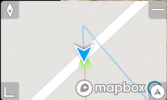
A.O.
Well-Known Member
And well you are incorrect, all latest updates have been done, so YOU keep things in perspective!To be fair, the last update fixed your issue of 90° out, it is you that choose not to update to it, And that is fine. But from all other reports the latest App software is working perfectly. Let's keep things in perspective
Similar threads
- Replies
- 15
- Views
- 3K
- Replies
- 4
- Views
- 688
- Replies
- 21
- Views
- 4K
- Replies
- 1
- Views
- 944
DJI Drone Deals
1. Mini 2
2. Mini 3 Pro
3. Mini 4 Pro
4. Air 2s
5. Air 3
6. Avata 2
7. Mavic 3 Pro
8. Mavic 3 Classic
2. Mini 3 Pro
3. Mini 4 Pro
4. Air 2s
5. Air 3
6. Avata 2
7. Mavic 3 Pro
8. Mavic 3 Classic











