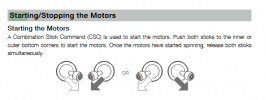To be honest, I literally have no idea what happened with my drone today. I adjusted a few things, recalibrated the controller and compass, and when I pressed the controller buttons inwards to start it, it did not start. I always knew there was a manual take off as well, so I tried that. It immediately was going up and I had no control over it via remote control - the remote controller did not work. Did I have it in the wrong mode or? I immediately clicked for it to land on my phone screen and it crashed into a tree. Can someone tell me what I did wrong?
You are using an out of date browser. It may not display this or other websites correctly.
You should upgrade or use an alternative browser.
You should upgrade or use an alternative browser.
Manually took off and had no control of drone
- Thread starter ljs1998
- Start date
Most common is taking off before the drone GPS is locked, before the Homepoint is set.
Controls inward and down is the manual launch. The autolaunch is using the UI. When the drone launches without GPS, especially when the light isn't good and the downwards sensors can't see, the drone is basically free to run with the wind because it has no references to stick to.
Post your flight log to let folks help more. How to do this is in this thread.
 mavicpilots.com
mavicpilots.com
Controls inward and down is the manual launch. The autolaunch is using the UI. When the drone launches without GPS, especially when the light isn't good and the downwards sensors can't see, the drone is basically free to run with the wind because it has no references to stick to.
Post your flight log to let folks help more. How to do this is in this thread.
Mavic Flight Log Retrieval and Analysis Guide
With the introduction of the Mavic Mini there has been a noticeable uptick in the number of posts requesting help with lost or crashed aircraft. While there is plenty of help and advice available on this forum, and detailed guidance and options on several other websites, I thought that perhaps a...
D
Deleted member 103366
Guest
They might if you can post the recorded data from the incident.Can someone tell me what I did wrong?
To do that, go to DJI Flight Log Viewer | Phantom Help
Follow the instructions there to upload your flight record from your phone or tablet.
That will give you a detailed report on the flight data.
Come back and post a link to the report it provides and someone might be able to analyse it and give you an understanding of the cause of the incident.
Unless you post the recorded flight data, no-one will be able to answer your question.DJI Mavic Pro
Similar threads
- Replies
- 19
- Views
- 1K
- Replies
- 5
- Views
- 714
- Replies
- 28
- Views
- 2K
- Replies
- 14
- Views
- 2K
DJI Drone Deals
1. Mini 2
2. Mini 3 Pro
3. Mini 4 Pro
4. Air 2s
5. Air 3
6. Avata 2
7. Mavic 3 Pro
8. Mavic 3 Classic
2. Mini 3 Pro
3. Mini 4 Pro
4. Air 2s
5. Air 3
6. Avata 2
7. Mavic 3 Pro
8. Mavic 3 Classic
New Threads
-
-
3 Spring rain turn to snow in the mountain
- Started by alex_markov
- Replies: 0
-
-
-
Members online
Total: 780 (members: 8, guests: 772)