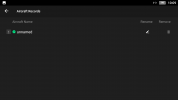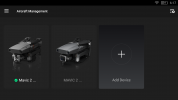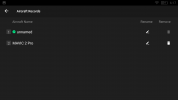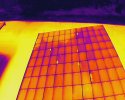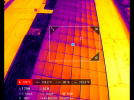I have a question that needs some independent testing, if anyone is interested.
I'm seeing some unexpected behavior from the
Smart Controller / M2EA combination when using the
SC with more than one aircraft. The
SC maintains an inventory of linked aircraft and can (in principle) switch between them without having to relink. The unexpected behavior is that the M2EA only shows up in the inventory when connected - after powering down the aircraft it disappears, although it still connects immediately when powered up again.
So that's not really a problem until you link and use a different aircraft. In my case I linked a
M2P. That also linked and connected just fine - the difference is that it is now in the inventory list whether it is connected or not, which is how I would expect it to work. And now, if I try to go back to the M2EA via the "Switch Aircraft" function, it doesn't appear as an option (because it's not in the inventory), so it has to be added again and relinked, which rather defeats the purpose of the
SC inventory system.
And just to add one last wrinkle - if I do a factory reset on the
SC then (of course) the entire inventory gets deleted, but if I power up the M2EA it connects to the
SC immediately, no linking required. Is the
SC hard-linked to the M2EA somehow?
So the question is - is this behavior specific to my
SC and/or M2EA or do they all behave like that. The vendor is going to try to replicate it, but I'd be very interested if anyone else would:
- Simply check the inventory list to see if the M2EA is listed both when connected and not connected;
- Add another aircraft to the inventory and see whether the SC still remembers the M2EA.