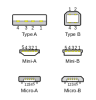ff22
Well-Known Member
question, I ordered the magnetic cables Thunderdrones posted on the first page of this thread and saw to connect my phone to the bottom usb plug but my phone wont connect.
I've read several posts but I didn't find my answer I was looking for.
can the bottom usb be used to connect my phone and fly my m2p?
I'll read this thread again when I wake up.... ( work nights and I'm trying to go to sleep but this darn hobby is keeping me up! )
Yes, now I only use the bottom port and save the side port solely for charging. One proviso - you need to unplug a cable from the side port or the bottom port may not connect to a device. BUT you can connect a power bank to the side port and still use the bottom port. AND you can leave one of the small magnetic thingies plugged into the side port and still use the bottom port.
Oh, one other thing, I believe you can only update the controller using a computer by using the side port.