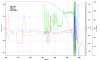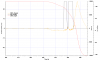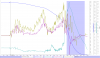- Joined
- Mar 18, 2018
- Messages
- 16
- Reactions
- 1
- Age
- 77
Friends,
First, I'm an experienced certified commercial remote pilot. Thursday, 10/7/20, I was flying a simple mission (at 84 Jones Station Rd, Arnold MD, 21012) to capture a few photos for a real estate listing that was difficult to capture from the ground. All went well for 4+ minutes during which I captured several decent photos for my client, mostly from the 400' ceiling. Then everything went crazy! I was watching the screen to compose the next shot when I realized that the drone was sliding laterally. I attempted to regain control, but there was no response. I next noticed that the altitude was rapidly decreasing and as it neared the ground I heard the sound of it crashing through a nearby tree and landing with a thud. Remarkably, there was still a camera image on the iPhone with the controller! I quickly located the aircraft and immediately realized that there were no propellers remaining! It's now in for repair for the tune of $785, mostly from a destroyed gimbal. We'll see if insurance covers any of it. In the meantime, I would definitely like to know what happened. One hypothesis is a thrown propeller that led to the catastrophic landing.
I'm attaching the photos I took from the air; a photo of the drone as it landed and the flight records and flight log.
Thanks in advance for any information on what caused the crash, and anything I can do in the future to preclude a similar event.
Best Regards,
Bill Taylor
Gambrills, MD
First, I'm an experienced certified commercial remote pilot. Thursday, 10/7/20, I was flying a simple mission (at 84 Jones Station Rd, Arnold MD, 21012) to capture a few photos for a real estate listing that was difficult to capture from the ground. All went well for 4+ minutes during which I captured several decent photos for my client, mostly from the 400' ceiling. Then everything went crazy! I was watching the screen to compose the next shot when I realized that the drone was sliding laterally. I attempted to regain control, but there was no response. I next noticed that the altitude was rapidly decreasing and as it neared the ground I heard the sound of it crashing through a nearby tree and landing with a thud. Remarkably, there was still a camera image on the iPhone with the controller! I quickly located the aircraft and immediately realized that there were no propellers remaining! It's now in for repair for the tune of $785, mostly from a destroyed gimbal. We'll see if insurance covers any of it. In the meantime, I would definitely like to know what happened. One hypothesis is a thrown propeller that led to the catastrophic landing.
I'm attaching the photos I took from the air; a photo of the drone as it landed and the flight records and flight log.
Thanks in advance for any information on what caused the crash, and anything I can do in the future to preclude a similar event.
Best Regards,
Bill Taylor
Gambrills, MD
Attachments
-
2020-05-07 14_23_10-163DF810016337.dat1.2 KB · Views: 17
-
DJIFlightRecord_2020-05-07_[14-23-07].txt3 MB · Views: 12
-
 As it Crash Landed - IMG_4780.JPG141 KB · Views: 131
As it Crash Landed - IMG_4780.JPG141 KB · Views: 131 -
 DJI_0445-for-web.jpg2.4 MB · Views: 125
DJI_0445-for-web.jpg2.4 MB · Views: 125 -
 DJI_0440-for-web.jpg3 MB · Views: 103
DJI_0440-for-web.jpg3 MB · Views: 103 -
 DJI_0441-for-web.jpg4.2 MB · Views: 98
DJI_0441-for-web.jpg4.2 MB · Views: 98 -
 DJI_0442-for-web.jpg2.7 MB · Views: 94
DJI_0442-for-web.jpg2.7 MB · Views: 94 -
 DJI_0443-for-web.jpg3 MB · Views: 91
DJI_0443-for-web.jpg3 MB · Views: 91