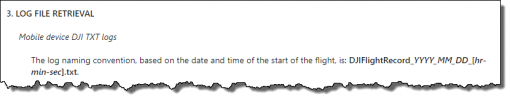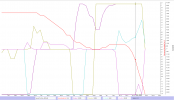- Joined
- Feb 8, 2018
- Messages
- 8,536
- Reactions
- 13,800
- Age
- 56
I am trying to retrieve them now. It does feel like many want it to be user error to prove me or the person wrong or something...that's not cool. I am simply trying to figure out what happened and DJI Support sucks so nope I don't trust them ever. And I was just on with DJI and the call dropped so wonderful. ?
Does anyone else ever feel DJI has the worst phone lines ever?! I got dropped 3x just now and every single time they say they are going to provide a survey it always drops and never happens. Ugh
Its not that, its the drone is a fault there is no question, but what makes it Pilot Error is putting the Drone in a Situation that is most likely to Fail at some point.
You could have just as easily lost GPS or signal entirely to the drone or
taken off with A compass that was compromised do to interference..
So for me its not the Means but the Adventure you took if that makes sense.