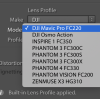- Joined
- Oct 24, 2018
- Messages
- 146
- Reactions
- 82
- Age
- 68
In Lightroom, there are a number of stock lens profiles under DJI, but only one for the Mavic Pro. No mention at all of any for the M2P or M2Z models. I searched Adobe's list of camera lens profiles and weirdly, DJI is not listed as such, but instead, PHANTOM is listed as the brand and then all the various models such as PHANTOM, Zen Muse etc, as well as the Mavic Pro profiles. Similarly nothing about the two Mavic 2 models.
Does anyone have any any insights or information that might help me with finding them?
Does anyone have any any insights or information that might help me with finding them?