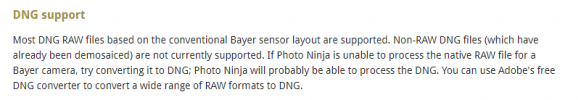Thanks for the explanation. As a coincidence, DP Review has in it's current edition the following article related to DarkTable.Sorry, let me explain. Gimp is a free photo editor similar to Photoshop, but free.
Darktable is an darkroom application, similar to Lightroom, but free.
This combo supports loading DNG's directly from your Mavic3, and process/edit your pix.


darktable
darktable is an open source photography workflow application and raw developerwww.darktable.org
Personally I would use no other editors for photos.
I am going to try it out.

Darktable 4.2.0 released: Major features added to the popular open-source Raw editor
Darktable 4.2.0 is here, featuring many significant updates to improve overall performance, image editing tools and the user experience. Darktable 4.2.0 is an open-source raw image editor for Windows, macOS and Linux.