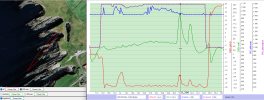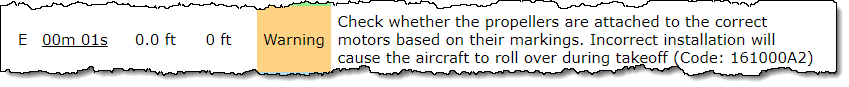Hi All.
I hope someone here might be able to advise what was going on with my Mavic 3 Pro last week.
I took off from a coastal location, conditions were good, visibility was good. Home point updated, sats were locked, no errors.
Almost as soon as the drone was airborne I could see that it was not stable. The horizon was tilting all over the place on the controller. The drone itself appeared to be rocking from side to side. It was still flying forward in the direction I wanted it to go, but was not flying level. My friend was a few yards away, also flying a Mavic 3 Pro, took off just before me, flying roughly in the same direction, and had no issues.
I checked for error messages, there were none.
I aborted the flight and returned to the home point, I could see that the drone was unstable even as it was coming in to land.
I restarted both drone and controller and carried out a gimbal calibration (ground wasn't totally level). Took off again and the drone performed totally normally.
I have uploaded the flight data to Airdata UAV - I'm not seeing anything obvious to explain what happened but then again I'm not sure what it is I am looking for. I suppose my main concern is that there was clearly something wrong but there were no error messages and obviously I wouldn't want this to happen again.
Happy to post any other necessary screenshots here if someone can help.
Thanks.
I hope someone here might be able to advise what was going on with my Mavic 3 Pro last week.
I took off from a coastal location, conditions were good, visibility was good. Home point updated, sats were locked, no errors.
Almost as soon as the drone was airborne I could see that it was not stable. The horizon was tilting all over the place on the controller. The drone itself appeared to be rocking from side to side. It was still flying forward in the direction I wanted it to go, but was not flying level. My friend was a few yards away, also flying a Mavic 3 Pro, took off just before me, flying roughly in the same direction, and had no issues.
I checked for error messages, there were none.
I aborted the flight and returned to the home point, I could see that the drone was unstable even as it was coming in to land.
I restarted both drone and controller and carried out a gimbal calibration (ground wasn't totally level). Took off again and the drone performed totally normally.
I have uploaded the flight data to Airdata UAV - I'm not seeing anything obvious to explain what happened but then again I'm not sure what it is I am looking for. I suppose my main concern is that there was clearly something wrong but there were no error messages and obviously I wouldn't want this to happen again.
Happy to post any other necessary screenshots here if someone can help.
Thanks.
Attachments
Last edited: