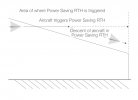As folks have stated, a software switch to what DJI calls "Straight Line RTH" would be nice, hell it's nearly a requirement if you don't "trust the tech" -I generally "trust but verify" myself.
I have a huge tree, 2 actually, in front of my house, now bare branches (and 51 drones can confirm how APAS 5.0 handles or doesn't handle thin, bare branches. I often send my drones out over the park behind my house, but try to launch out past the tree, in case I get a Failsafe RTH and can't reconnect for some reason.
Advanced RTH tried to advance right through the tree, and who knows, it MAY have avoided it. I wasn't going to be DJI's Tester on that one.
Are folks aware of Power Saving RTH that is on
Mavic Air 2 (and, I assume
A2S)?
Power Saving RTH
(Return to Home and Land) Procedure:
During Straight Line RTH, if the distance is farther than 400 m and the altitude is more than 90 m higher than
the RTH altitude as well as more than 290 m higher than the home point, a prompt appears in DJI Fly asking
the user if they wish to enter Return to Home and Land in order to save power. After selecting Return to Home
and Land, the aircraft calculates the best angle (16.7° horizontally) and flies to the home point. When the aircraft
reaches 200 m above the home point or RTH altitude, it lands and the motors stop.
The aircraft exits from Return to Home and Land and enter Straight Line RTH in the following scenarios: 1.
if the pitch stick is pulled backward. 2. if the remote controller signal is lost. 3. if the Vision Systems become
unavailable.
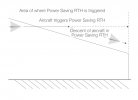
All these discussions on ARTH reminded me of it, though it wasn't as controversial, nor as "advanced" as what
Mavic 3 is doing. I have never been prompted for it in the 8 months I've had the
MA2, then again the conditions that trigger it are specific and not typical
(Aircraft farther than 400, altitude more than 90 m higher than RTH altitude +290 m higher than the home point.) There's also no discussion of OA, though it likely uses what it normally would.
Pro Tip. When in Advanced RTH, Hover your thumb... right over the pause button.