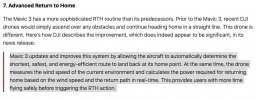I just tested and I need to report the problem.
After:
1- The aircraft return to home without gain the 300FT set altitude
2- You cant decrease altitude or gain speed by pressing the sticks (no sticks response unless you cancel)
3- when the aircraft is getting closer it start descending in 45 degrees instead to stop at the home point and then land.
This is not good in case you want to take off or land between 2 buildings for example.
I try the test in Normal and Sport mode with the same result. Have anybody else has the same issue?
I will be making more testing's and reporting.
After:
- Set the homepoint correctly
- Make sure i had sufficient satellites (25) in this case
- Set the RTH altitude to 300 FT was my desired.
- Fly about 1000ft away in distance at 125FT altitude
- Press RTH in Sport Mode, Also i did the same test in Normal mode.
1- The aircraft return to home without gain the 300FT set altitude
2- You cant decrease altitude or gain speed by pressing the sticks (no sticks response unless you cancel)
3- when the aircraft is getting closer it start descending in 45 degrees instead to stop at the home point and then land.
This is not good in case you want to take off or land between 2 buildings for example.
I try the test in Normal and Sport mode with the same result. Have anybody else has the same issue?
I will be making more testing's and reporting.