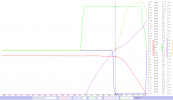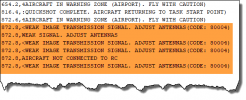Hoping for some additional help or a better idea of why my logs are missing important data that DJI claims is not there and thus have denied me a warranty replacement. I was flying the MA2 about 50ft away from me over a shallow river. A group of people were approaching so I decided to move the aircraft up and away from the crowd. I did that and left it to hover so I could walk off a bridge and then land it. Well while taking on eye off the aircraft to watch where I was walking I heard something hit the water. I happened to look at the controller quick and saw a red RC LOST flash near the top of the screen. When I looked up the aircraft was gone and all I could see was a ripple in the water. I went and changed my clothes and retrieved the aircraft. It was in the salt water for about 25 minutes. I proceeded to get home, reach out to DJI and open a case. Well between emails and talking with support on Reddit and sending log data twice they have no record of the RC LOST entry and claim the logs show last input was the pilot holding the stick straight down into the water. (Not sure why I would ever do that BTW). So now I'm stuck, they offered a discount on replacement but I know what I saw and what I didn't do. Their support barely budges at all, I even asked for getting the controller replaced since I don't trust it and they refused. I'm left with a repair bill that almost matches the price of purchasing new. As you could imagine I am beyond upset and have been really turned off by DJI. Any help here would be greatly appreciated. Thank you in advance.
Last edited: