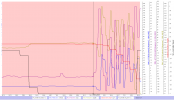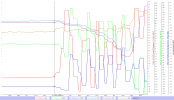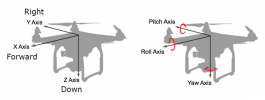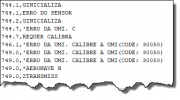Hello,
Thank you very much!
PS: my previous post did not show up. Sorry of double posting.
- I have been reading those forum, and it would appear many people have had crashes due to ESC errors.
- I was hoping an expert can look at my log files and tell me what happened. In essence, my drone just fell out of the sky on a clear day without wind. I could see the drone and no birds attached it. I was flying over marshes and despite a search and rescue, I was unable to locate the drone.
- I already contacted DJI and they are investigating, but I assume they will try to find an excuse in case it was a drone malfunction.
- I was hoping somebody here could tell me if this was a hardware/software malfunction.
Thank you very much!
PS: my previous post did not show up. Sorry of double posting.