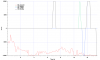Hello, was flying my Mavic Air 2 around the beach today. It was working fine for a while. I went to do a quick shot and before it completed it stopped, it said altitude limit was reached. I went to fly it back down to try again and noticed it was getting hard to control. I was holding forward on the control stick and it would not go forward, it was just staying put. I let go of the forward control and the drone instantly shot backward at full speed before crashing into a hill. I attempted flight at home and same thing, it lifted then instantly shot backwards. I replaced all propellers and wiped off all sensors. It now will lift and go to the side as soon it starts up, it says propellor installation error now. I checked and they are all installed correctly, I put brand new ones on each. Any help would be appreciated. Only had the drone a couple months and have flown it probably 15 times. Worked flawlessly every time before today.
Here is the flight log where it crashed, I noticed toward the end the altitude is reading in the negative for some reason. It was probably 10-12 feet when it shot backward and crashed. DJI Flight Log Viewer - PhantomHelp.com
I attached the txt files for the log linked above and a couple flights I tried after getting home with the problems above.
Here is the flight log where it crashed, I noticed toward the end the altitude is reading in the negative for some reason. It was probably 10-12 feet when it shot backward and crashed. DJI Flight Log Viewer - PhantomHelp.com
I attached the txt files for the log linked above and a couple flights I tried after getting home with the problems above.