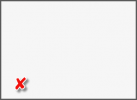Hello everyone,
I would like to share the following experience that I had recently flying my MA2 (using the UgCS app for DJI). I was inside a gorge without gps reception so I was flying in vision mode. Once the drone was at max alt ~30 m above ground it probably found gps signal and switched to gps mode. Considering that I was just hovering and not flying along a route, I decided to drain the battery until it starts rth. When rth (due to low battery) started, I noticed that the drone moved for approximately 50m off the take-off position. Then I took it hovering above me and set a new home-point and that's how I managed to land it where it took-off.
This experience makes me think the following:
- was there a spatial adjustment of the home point when the drone switched to gps mode? If yes, then why that happened?
- does this relate to the app or the drone software?
- how does the MA2 set the home point in vision mode? Is it with compass, speed and altitude?
I suppose that home-point is a critical parameter and it should not change from one mode to the other.
Did any of had a similar experience that you would like to share?
Thanks a lot and enjoy!
Evan
I would like to share the following experience that I had recently flying my MA2 (using the UgCS app for DJI). I was inside a gorge without gps reception so I was flying in vision mode. Once the drone was at max alt ~30 m above ground it probably found gps signal and switched to gps mode. Considering that I was just hovering and not flying along a route, I decided to drain the battery until it starts rth. When rth (due to low battery) started, I noticed that the drone moved for approximately 50m off the take-off position. Then I took it hovering above me and set a new home-point and that's how I managed to land it where it took-off.
This experience makes me think the following:
- was there a spatial adjustment of the home point when the drone switched to gps mode? If yes, then why that happened?
- does this relate to the app or the drone software?
- how does the MA2 set the home point in vision mode? Is it with compass, speed and altitude?
I suppose that home-point is a critical parameter and it should not change from one mode to the other.
Did any of had a similar experience that you would like to share?
Thanks a lot and enjoy!
Evan