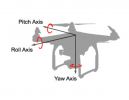To read off & decrypt the logs "on the fly"? No, never heard of a way to do that.
Mavic drones have in general 3 different types of logs...
The mobile device .TXT log:
Runs from motor start to motor stop (or signal loss), recording telemetry transmitted from the aircraft to the RC at 10 Hz in a few hundred data fields. These logs don't include any raw sensor data - only the IMU solutions that are the output from the sensor fusion algorithm. They also include battery data, gimbal and camera data, flight status and error flags, but no motor data. These logs are stored in the mobile device you fly with.
From the DJI Fly version 1.2.2 the .TXT log got encrypted by DJI ... for a while it was unreadable but then Airdata.com & PhantomHelp.com got the decryption key from DJI & we could use their web service or download their .CSV file for further analysis off line.
The aircraft .DAT log:
These contain the most comprehensive data, logged at the highest rates. A DAT file is started at aircraft power up and continues until power down, and includes numerous boot sequence, sensor calibration and diagnostic data in the flight event stream. There are also hundreds of data fields, many of which are flags or diagnostic computations of unknown types, probably understood only by DJI. However, among these are the raw and processed sensor data and the IMU solution for aircraft attitude, position, velocity and heading, together with battery and motor data, recorded at rates varying from 5 Hz to 200 Hz. The files exist independent of the mobile device control app being used. These logs are stored in the aircraft itself & can be extracted with the program DJI Assistance 2.
On all crafts released after the DJI Mavic Pro (1) the decryption keys are hidden, and so those are not readable except by DJI.
The mobile device .DAT log:
These contain a subset of the aircraft DAT files, including most of the raw sensor data, recorded at a lower data rate of 10 Hz. They are also started at aircraft power up and closed at aircraft shutdown, provided that the app is connected - otherwise it will be the subset of that duration when the app is connected. Not as good as the aircraft DAT files, but nearly as good for most needs, and always available if the control app is either DJI GO4, DJI Fly ... and lately Litchi. These logs are stored in the mobile device you fly with.
The DJI Mini 2 was the first to get the decryption keys hidden for this log, and so those are not readable except by DJI. I don't remember if also MA2 & MA2s DAT's are affected ... but the M3 & Mini 3 Pro are.
The motor RPM's are included in either of the 2 .DAT logs.