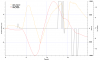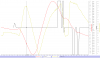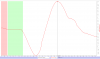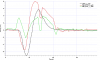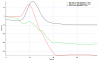Hi All, I'm writing here with hope you can share some light on what's going on as didn't learn anything from DJI response to my question. I had similar situation already twice, let me describe it below.
I did manual take off, then drone rapidly fly approx 10m high hang for a while and come back crashing on the ground. During the whole time drone is not reacting to any attempts to control it. First time it happened in the mountains and now when starting from the building, makes me think it might be somehow related with altitude. Hopefully nothing than propellers got demaged, but I'm little afraid now to start a drone when other people are anywhere around.
I did manual take off, then drone rapidly fly approx 10m high hang for a while and come back crashing on the ground. During the whole time drone is not reacting to any attempts to control it. First time it happened in the mountains and now when starting from the building, makes me think it might be somehow related with altitude. Hopefully nothing than propellers got demaged, but I'm little afraid now to start a drone when other people are anywhere around.