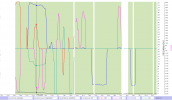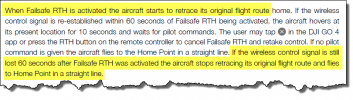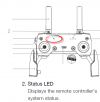Hello guys,
after 2 years of flights my Mavic Air attempted to fly away...
Actually the problem started from very begining.
The AC said that it cannot take off. I've checked that I'm not in NFZ.
Switched it off, re-checked battery (pull and put it again), and restarted AC.
After those actions everything went rather smoothly during 8mins 5sec. and when I've started PANO360 shoot I had gotten the message "Aircraft disconnected".
Immediatly after this messgae I've seen that my Mavic start to fly to from point P (see tab Sensors) in parrallel to the shore and slightly toward the sea.
I've not panicked, but I've thought that I may lose my drone. Since I always fly in VLOS, so I've run to the highest point on the hill and turns directly to my AC, and tried to bring it back blindly (the screen was frozen). Few seconds it didn't respond to joysticks input then I've seen it has turned a little. Then I had pressed RTH and it has started to approach to me. I've relaxed, since I've though that everything finished well, but... AC came almost to the home point (few meters from home), but hovered over edge of cost cliff, still do not respond to my input. I've knew that I have not too many time to land it, so I've restarted DJI Go 4 and remote controller. After about a minute the AC started respond and I've succeeded to land it safely. Now, I'd like to understand the reason of such behaviour, since this time I was rather lucky, but next time it may finish with crash.
Here is AirData logs:
Thanks for help.
P.S. I've just realised that AC had flew almost against wind direction (according with Weather tab).
--
AN
after 2 years of flights my Mavic Air attempted to fly away...
Actually the problem started from very begining.
The AC said that it cannot take off. I've checked that I'm not in NFZ.
Switched it off, re-checked battery (pull and put it again), and restarted AC.
After those actions everything went rather smoothly during 8mins 5sec. and when I've started PANO360 shoot I had gotten the message "Aircraft disconnected".
Immediatly after this messgae I've seen that my Mavic start to fly to from point P (see tab Sensors) in parrallel to the shore and slightly toward the sea.
I've not panicked, but I've thought that I may lose my drone. Since I always fly in VLOS, so I've run to the highest point on the hill and turns directly to my AC, and tried to bring it back blindly (the screen was frozen). Few seconds it didn't respond to joysticks input then I've seen it has turned a little. Then I had pressed RTH and it has started to approach to me. I've relaxed, since I've though that everything finished well, but... AC came almost to the home point (few meters from home), but hovered over edge of cost cliff, still do not respond to my input. I've knew that I have not too many time to land it, so I've restarted DJI Go 4 and remote controller. After about a minute the AC started respond and I've succeeded to land it safely. Now, I'd like to understand the reason of such behaviour, since this time I was rather lucky, but next time it may finish with crash.
Here is AirData logs:
Thanks for help.
P.S. I've just realised that AC had flew almost against wind direction (according with Weather tab).
--
AN
Last edited: