Summary:
It's often difficult to characterize the effect of vignetting in normal photographs; sometimes it's apparent, other times not so much. Outdoor movie screens offer a big, uniform target for testing. Here's what I learned:
NOTE: This analysis is strictly about field illumination, and only for still photos. A quick check suggested similar results with 4K video, but I didn't run a conclusive set of tests.
I also don't touch on the Mavic Air's well-known barrel distortion. Other threads discuss that.
======================================
Test setup: I live near a twin-screen drive-in theater. The blank screens provide flat, evenly illuminated "gray cards" for testing sensor illumination. At about 2PM, one screen has the sun behind it (it's opaque), the other faces the sun. Both appear uniformly white to the naked eye, excepting the small visible defects.
The four images below are from one shot: A full-resolution, full-color DNG and it's corresponding & simultaneous JPG, plus a specially processed version of each. This shot is representative of the twenty or so bracketed exposures I ran against both screens. There was no ND filter in this case, but in other shots I used a PolarPro ND8, and found no discernible difference. This image happens to be of the "shady" screen; results on the sunlit screen were identical.
======================================
This is a snapshot of the unadulterated, non-processed DNG. Strong vignetting is obvious. Perhaps more distressing--because it's harder to correct--the vignette includes a serious color-shift: the center has a distinct red/orange tone, while the corners and edges trend toward cyan (e.g., a central pixel R165, G159, B153; a corner pixel R111, G117, B119):
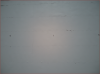
Below is the corresponding, simultaneous JPG. The vignetting appears to be fully corrected, and the corners and edges are perfectly neutral in color. However, while difficult to detect visually, the central area still shows a very slight extra orange/yellow warmth (e.g., central pixel R139, B137, G134; corner pixel R138, B138, G138):

======================================
I then ran histogram equalization against them both. This increases the global contrast of an image where the brightness values are nearly uniform. I used it to exaggerate the field illumination. This helps define the extent of the vignetting, and reveal the degree to which on-board image processing compensates for the in-camera vignetting. (Histogram equalization takes coloration out of consideration.)
First, here's the equalized DNG image. Wow! It's not just the extreme corners & edges, the whole image is one big vignette! It's wildly exaggerated of course, but it drives home that a DNG source will probably not produce an acceptable result without application of a suitable corrective profile:

Finally, the equalized JPG shown here reveals a trace of residual vignetting, but not very much. The previously nearly invisible rippling and tiling of the surface is now strikingly obvious. This means that in practical terms, the remaining vignetting is of little consequence, no more that could be expected in any extremely wide-angle lens:
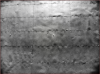
I know of no source for a Mavic Air camera profile at present, and I myself quickly tire of fiddling with sliders! Shooting DNG, it appears, is not my cup of tea, at least not for now.
Let's hope a good corrective profile becomes available soon! Because the MA not only color-vignettes (well-corrected in JPG), there's that unfortunate barrel distortion, too, which is apparently not well-corrected in JPG, from what I see in threads. %^(
I'll run my own distortion test later this week, but expect to ride in the barrel-distortion rodeo like most. Regardless, I still really like this bird!
It's often difficult to characterize the effect of vignetting in normal photographs; sometimes it's apparent, other times not so much. Outdoor movie screens offer a big, uniform target for testing. Here's what I learned:
- JPG photos from the Mavic Air show quite uniform illumination across the field, but critical users may find a slight warm color cast in the central region and a vanishingly small residual vignette.
- DNG (digital negative, a 'raw' format) photos need considerable corrections to obtain uniform illumination and coloration; I have not worked out exactly what parameters would accomplish that.
NOTE: This analysis is strictly about field illumination, and only for still photos. A quick check suggested similar results with 4K video, but I didn't run a conclusive set of tests.
I also don't touch on the Mavic Air's well-known barrel distortion. Other threads discuss that.
======================================
Test setup: I live near a twin-screen drive-in theater. The blank screens provide flat, evenly illuminated "gray cards" for testing sensor illumination. At about 2PM, one screen has the sun behind it (it's opaque), the other faces the sun. Both appear uniformly white to the naked eye, excepting the small visible defects.
The four images below are from one shot: A full-resolution, full-color DNG and it's corresponding & simultaneous JPG, plus a specially processed version of each. This shot is representative of the twenty or so bracketed exposures I ran against both screens. There was no ND filter in this case, but in other shots I used a PolarPro ND8, and found no discernible difference. This image happens to be of the "shady" screen; results on the sunlit screen were identical.
This is a snapshot of the unadulterated, non-processed DNG. Strong vignetting is obvious. Perhaps more distressing--because it's harder to correct--the vignette includes a serious color-shift: the center has a distinct red/orange tone, while the corners and edges trend toward cyan (e.g., a central pixel R165, G159, B153; a corner pixel R111, G117, B119):
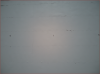
Below is the corresponding, simultaneous JPG. The vignetting appears to be fully corrected, and the corners and edges are perfectly neutral in color. However, while difficult to detect visually, the central area still shows a very slight extra orange/yellow warmth (e.g., central pixel R139, B137, G134; corner pixel R138, B138, G138):

I then ran histogram equalization against them both. This increases the global contrast of an image where the brightness values are nearly uniform. I used it to exaggerate the field illumination. This helps define the extent of the vignetting, and reveal the degree to which on-board image processing compensates for the in-camera vignetting. (Histogram equalization takes coloration out of consideration.)
First, here's the equalized DNG image. Wow! It's not just the extreme corners & edges, the whole image is one big vignette! It's wildly exaggerated of course, but it drives home that a DNG source will probably not produce an acceptable result without application of a suitable corrective profile:

Finally, the equalized JPG shown here reveals a trace of residual vignetting, but not very much. The previously nearly invisible rippling and tiling of the surface is now strikingly obvious. This means that in practical terms, the remaining vignetting is of little consequence, no more that could be expected in any extremely wide-angle lens:
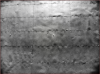
I know of no source for a Mavic Air camera profile at present, and I myself quickly tire of fiddling with sliders! Shooting DNG, it appears, is not my cup of tea, at least not for now.
Let's hope a good corrective profile becomes available soon! Because the MA not only color-vignettes (well-corrected in JPG), there's that unfortunate barrel distortion, too, which is apparently not well-corrected in JPG, from what I see in threads. %^(
I'll run my own distortion test later this week, but expect to ride in the barrel-distortion rodeo like most. Regardless, I still really like this bird!










