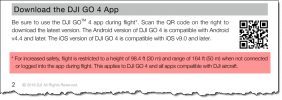I recently bought a Maic Air 1 and took it outside just a moment ago for its first test flight. It called for a compass calibration which I successfully completed with the usual circular dance steps. But then, when I went to launch the drone, it seemed unusually sluggish in its ascent which ended at a ceiling of precisely 98.4 feet above ground level, regardless of my applying full throttle. Assuming I'd accidentally set the drone in beginner mode, I checked that option and found that it was NOT in beginner mode, which deepened the mystery of why the drone refused to ascend any higher than 98.4 feet.
Since the trees in my rural location tower up to well above 140 feet, I obviously could not fly the drone with its odd altitude restriction, so I tried to override that limit by starting up a Litchi waypoint mission whose altitude I'd set to 160 feet. I then got a Litchi error message that I'd never seen before, indicating that Litchi had "timed out" and that I'd need to log out and log in to use Litchi. Having long ago forgotten my Litchi password since I never had a need to log out, I decided to refrain from logging out to avoid getting locked out of Litchi.
After several launch attempts that all ended at the bizarre altitude of 98.4 feet, I gave up and decided to ask in this forum if anyone could figure out what might be amiss. Thanks in advance for any insights that can be offered. I must add that this is my second Mavic Air 1, and that the first one performs flawlessly and completers Litchi missions without any anomalies.
Since the trees in my rural location tower up to well above 140 feet, I obviously could not fly the drone with its odd altitude restriction, so I tried to override that limit by starting up a Litchi waypoint mission whose altitude I'd set to 160 feet. I then got a Litchi error message that I'd never seen before, indicating that Litchi had "timed out" and that I'd need to log out and log in to use Litchi. Having long ago forgotten my Litchi password since I never had a need to log out, I decided to refrain from logging out to avoid getting locked out of Litchi.
After several launch attempts that all ended at the bizarre altitude of 98.4 feet, I gave up and decided to ask in this forum if anyone could figure out what might be amiss. Thanks in advance for any insights that can be offered. I must add that this is my second Mavic Air 1, and that the first one performs flawlessly and completers Litchi missions without any anomalies.