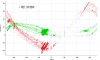Unfortunately, there isn't one. Here is what it looks like.
Okay - unfortunately since that is clearly only a partial set of DAT files, it is possible that FLY012.DAT was stored in a different location that is not accessible from DJI Assistant 2 - that was a problem with some FW versions if I recall correctly. @BudWalker?