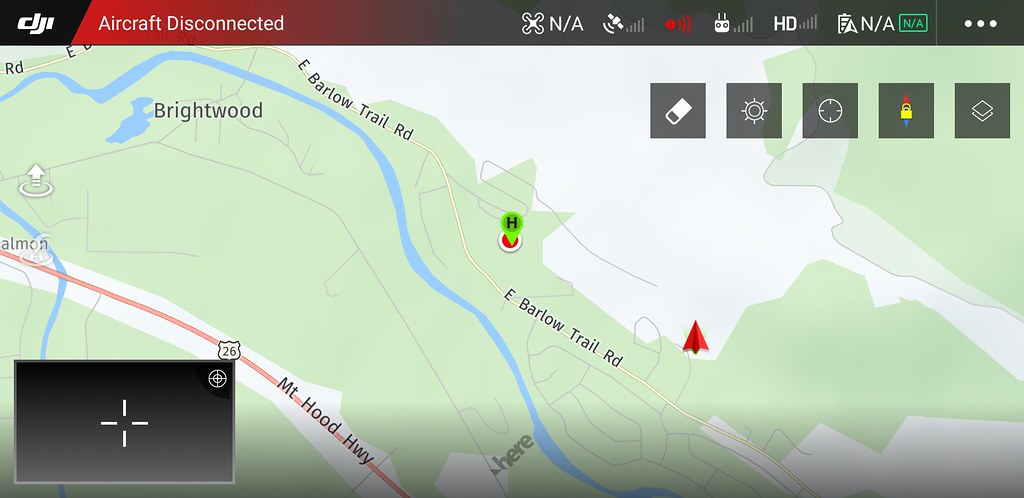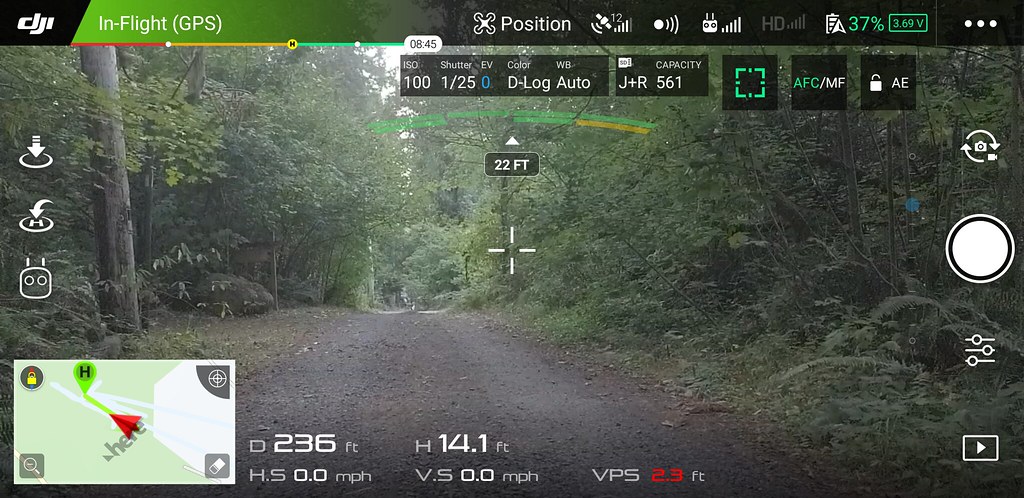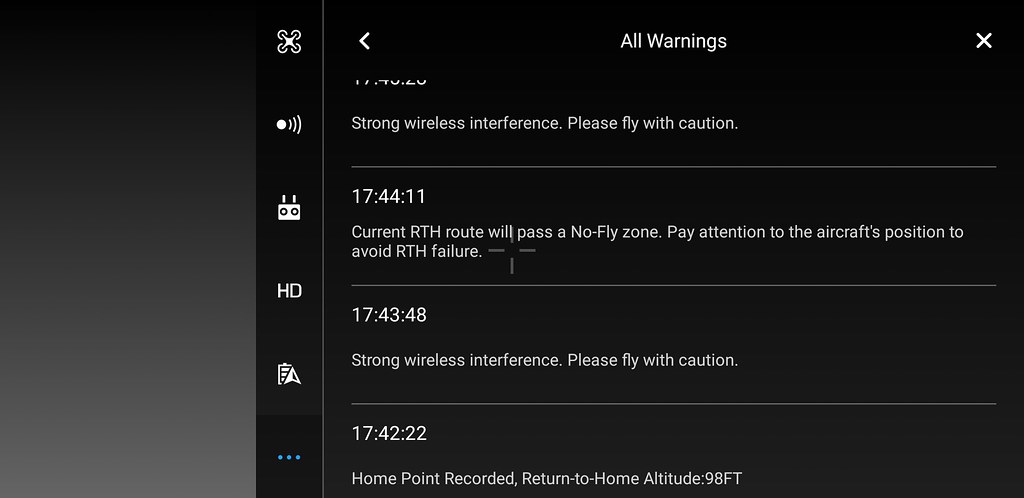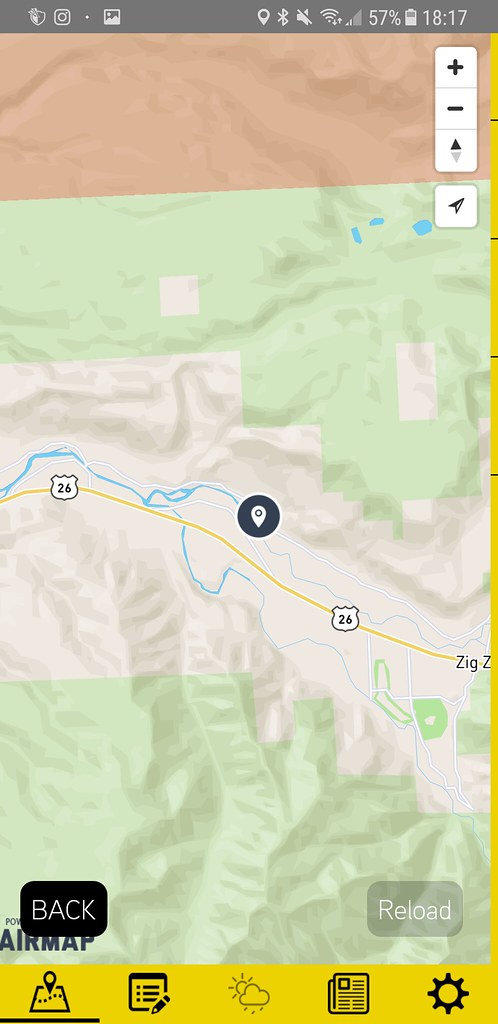Hello! First time posting.
So bought my Mavic about 3 weeks ago and out of the box it was perfect. Flew awesome. Never crashed, not even a hard landing. I am a pretty experienced pilot.
Recently, the following issues started to appear:
1. RTH/Battery: I would be literally 10 feet from my Mavic (and the home point) and would get an error at 46% that there was only enough battery for RTH. I am pretty sure we don't need 46% battery to go 10 feet. I ignored the errors.
2. Gimbal overload: 2 days ago my gimbal started acting up in flight. Vibrations in video and unable to control the gimbal. This typically happened after a sport mode flight, and I assume the extreme pitch of the craft is causing an issue with the gimbal. Submitted a ticket. (Yes the clamp was removed)
3. Today I flew (did not engage sport mode, and had no gimbal errors) but the video feed froze. Even when the craft was back within 5 feet of me and I restarted the app. Image still came back frozen on the screen. All data was correct and updated, but the image was frozen.
I am beginning to get more and more concerned, as it seems like each new day there is an issue.
Anyone else have issues like these? I will be submitting a ticket each day I guess.
Scott
So bought my Mavic about 3 weeks ago and out of the box it was perfect. Flew awesome. Never crashed, not even a hard landing. I am a pretty experienced pilot.
Recently, the following issues started to appear:
1. RTH/Battery: I would be literally 10 feet from my Mavic (and the home point) and would get an error at 46% that there was only enough battery for RTH. I am pretty sure we don't need 46% battery to go 10 feet. I ignored the errors.
2. Gimbal overload: 2 days ago my gimbal started acting up in flight. Vibrations in video and unable to control the gimbal. This typically happened after a sport mode flight, and I assume the extreme pitch of the craft is causing an issue with the gimbal. Submitted a ticket. (Yes the clamp was removed)
3. Today I flew (did not engage sport mode, and had no gimbal errors) but the video feed froze. Even when the craft was back within 5 feet of me and I restarted the app. Image still came back frozen on the screen. All data was correct and updated, but the image was frozen.
I am beginning to get more and more concerned, as it seems like each new day there is an issue.
Anyone else have issues like these? I will be submitting a ticket each day I guess.
Scott