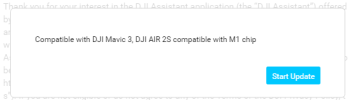Mavic mini downgrade.
Disclaimer. Do this at your own risk. I will not be liable for any damages that may come as a result of this.
Install DJI Assistant 2 (Consumer).
Go to where you installed the assistant 2(consumer) In my case C drive. Open Program files (x86)\Dji product)\Dji assistant 2 (Consumer Drones Series))\DJIEngine)\defaultsettings. Edit default settings with note pad.(very important). Edit upgrade_enable from 0 to 1. Save. Close note pad. Right click on note pad and open properties. Here click on security at the top. To change permissions click edit. Under permissions for everyone allow everything except full control and special permissions. Apply. Close everything. Launch Dji assistant 2 consumer. Switch on the mini, connect the cable when you hear the chime. Mavic mini will be detected. Open the icon in the assistant, all the firmwares will be visible together with the current. Choose the firmware you want to downgrade to and hit upgrade next to it. There wont be downgrade button, just upgrade. Go ahead and do it. Wait a few minutes and you are good to go. Now you can change parameters as you like with drone hacks. I believe this can work with
mini 2 as well as others.
Sorry to have taken long to reply. Haven't been able to log in. Hope it helps.






![}T_~L{7Q)QWAH7Q{Q0]]H$S.png](/data/attachments/163/163569-73aa67a9e40464a0ed8b406342572975.jpg?hash=c6pnqeQEZK)