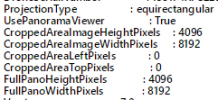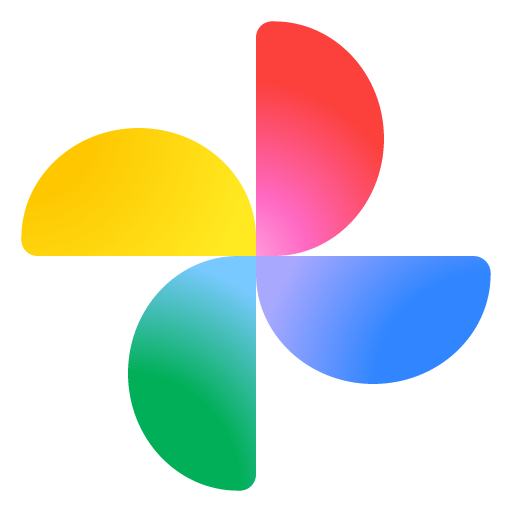- Joined
- Jul 3, 2019
- Messages
- 388
- Reactions
- 610
- Location
- Fort Saskatchewan Alberta
- Site
- www.youtube.com
Does the mini 3 pro stitch panoramas while it is flying like the Mavic Air 2 & 2S? (mini 2 requires downloading of images to the controller where they are stitched.)
2nd question, if panoramas are stitched while flying, does the image include the metadata to make it a panorama in google photos?
2nd question, if panoramas are stitched while flying, does the image include the metadata to make it a panorama in google photos?