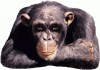Hello guys i buy Mavic mini before some days i am totaly new at drones...
I connect my phone with controller only with cable (i dont know if is any other way)
then i connect the controller,phone with the drone...
well ok i have image but as i notice in other mavic mini videos everyone have the options to change some modes like quickshot...
i dont have it..please if someone can help me i apreciate it
I connect my phone with controller only with cable (i dont know if is any other way)
then i connect the controller,phone with the drone...
well ok i have image but as i notice in other mavic mini videos everyone have the options to change some modes like quickshot...
i dont have it..please if someone can help me i apreciate it