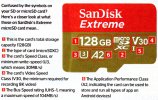Hey All!
I am new to the forums and to drones in general but I bought this Mini to assist in my Home Inspections until I finish preparing and passing my FAA exam. I have been taking it out for a spin and I love it.
My first flight I didnt have an SD card so I was taking pictures saved to the internal storage. No problems there. However today I installed a brand new micro SD card, formatted it, and began taking pictures. As I was taking pictures of a roof the app would hang for a second. There was a spinning icon around the photo button in the app and the screen would freeze on the photo until I assume it was finished taking the picture. This would last anywhere from 10 to 20 seconds and happened each time I took a photo. I could still move the drone but the only image was what I attempted to take a picture of.
To make matters worse most of the photos I took weren't even saved to the SD card, in fact they completely disappeared all together aside from 3 of them. I always made sure that it stopped "loading" when I took a picture and that the sound went off properly but still I continue to have that problem.
The SD card in question is the "Alisinsen 128gb Class 10 Micro SD card" I was gifted. I am unsure if that matters or affects the speed of the pictures, if you have a better suggestion I am open to anything.
I contacted DJI technical service but they just had me download the DJI assistant 2 program and update the firmware. Unfortunately the firmware was already updated to the most current.
I have an inspection next week so time is a bit of the essence, any help is greatly appreciated!
I am new to the forums and to drones in general but I bought this Mini to assist in my Home Inspections until I finish preparing and passing my FAA exam. I have been taking it out for a spin and I love it.
My first flight I didnt have an SD card so I was taking pictures saved to the internal storage. No problems there. However today I installed a brand new micro SD card, formatted it, and began taking pictures. As I was taking pictures of a roof the app would hang for a second. There was a spinning icon around the photo button in the app and the screen would freeze on the photo until I assume it was finished taking the picture. This would last anywhere from 10 to 20 seconds and happened each time I took a photo. I could still move the drone but the only image was what I attempted to take a picture of.
To make matters worse most of the photos I took weren't even saved to the SD card, in fact they completely disappeared all together aside from 3 of them. I always made sure that it stopped "loading" when I took a picture and that the sound went off properly but still I continue to have that problem.
The SD card in question is the "Alisinsen 128gb Class 10 Micro SD card" I was gifted. I am unsure if that matters or affects the speed of the pictures, if you have a better suggestion I am open to anything.
I contacted DJI technical service but they just had me download the DJI assistant 2 program and update the firmware. Unfortunately the firmware was already updated to the most current.
I have an inspection next week so time is a bit of the essence, any help is greatly appreciated!