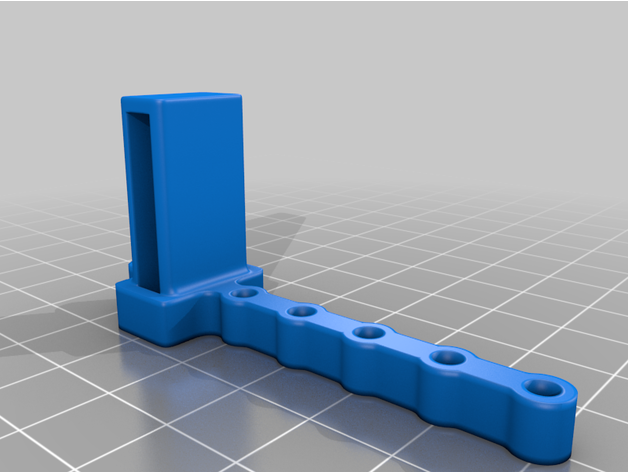
Mavic Mini Yagi antenna adapters (range booster) 2.4 & 5.8Ghz by cylllka
Mavic Mini range booster Metal parts Material: aluminum or copper. Shape: tube or rod.
I am busy printing various things at the moment for my mini and have come across these which seem to be useful. However i dont understand whether i print one of each of a pair of each and use a pair or one each (2.5 - 5.8 ) on the remote
I usually fly in auto mode















