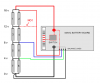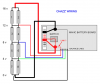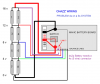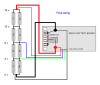mnoutdoors
Well-Known Member
- Joined
- Nov 9, 2017
- Messages
- 364
- Reactions
- 100
So who is going to be first to set a litchi waypoint mission just past the current distance limit?? I would but weather is horrendous here.
I would have tried it already but can not figure out how to get litchi to fly the bird above 500 meters it does not allow it. And my route heads out over the mountains at 6-7000 feet about 4K higher than takeoff. I’ve programmed it before and it flys fine till it reaches 1640 feet then if I would let it go it would flown right into the mountain.