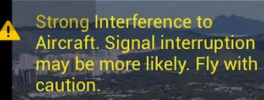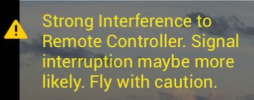In light of the new information regarding the installation of the styrofoam balls I took another look at FLY035 where the Flight Controller thinks there were 2 fly aways. It's not entirely clear from your description but I'm assuming the balls were installed on this flight. Then the accelX data were not the result of a bias, instead the MP was actually pitched up 9.1° while sitting on the ground.
But, the AirData wind map shows the MP always facing into the wind, a clear indication of a pitch bias.
View attachment 119616
I'm assuming that AirData calibrates it's wind algorithm by observing the pitch while the MP is on the ground. That would have caused their wind calcs to show the MP always flying into the wind.
I don't have any compelling th about the cause of the fly aways in this flight.
As for your supposition that I will suggest that the balls be removed and then installed prior to flight you are mistaken.
I apologize for my ignorance which is causing me to ask so many dumb questions.
1. So is that why the accelX seemed odd to you as you mentioned in an earlier post?
The first interval is just showing the Z axis gyro error that integrates to a drift rate of 0.28°/sec. Seems a little high but 0.2°/sec is not that uncommon.
TotalGyro:Z is 100% consistent with yaw only if pitch and roll are 0°. Usually, pitch and roll are small enough that totalGyro:Z will be close to yaw and comparisons between these are useful. In the second interval the MP is oscillating in both pitch and roll ±25° which causes totalGyro:Z to be incorrect.
As an example if the MP is pitched -25° then Z axis isn't vertical and will detect any roll that takes place.
2. Wireless interference messages. In several of the flights I got some wireless interference as I mentioned including at the flying field where there should be no source of interference at all. Some posts suggest that it can come from an iPhone or an iPad. I always use the iPad to fly it and usually have my phone in my pocket, yet sometimes I get it and sometimes I don't. It seems to occur mostly when the MP is near the homepoint and then goes away which might suggest that it is indeed the phone or ipad. Should I be concerned about the error message if it disappears right away and doesn't return when I am at further distances form the homepoint?
3. Compass error messages. I have seen those on a number of recent flights,
Fly032 on 12/9/2020 at 20:35:29 That flight according to airdata had over 500 compass errors. Again, that flight was at the flying field and there is no source of electrical interference or magnetic interference anywhere in the vicinity, save for a ferrous metal windsock pole which was about 25 feet away at its closest. The external equipment and Styrofoam balls were mounted
Before I did the test flights on 12/10/20, I calibrated the compass. Fly035 on 12/10/2020 at 12:28:32, according to Airdata, I had a yaw error 4 times at a distance of 400 feet from home, and compass error repeated 4 times at a distance of 900 feet form the home point. None of the external equipment, Trackimo, Tile or strobe were on the aircraft at that time. The flight was at the flying field and Styrofoam balls were mounted. Strangely, when I replay that flight on the Go4 App it doesn't show any errors but I assume that is because less data is recorded on the APP that on the AC logs which become the DAT files.
On several flights on 12/10/20, I got a "compass redundancy error" message but none of those show as that notification on Airdata or on the Go4 App replays. I understand that error message comes when the two onboard compasses don't agree. After each such flight, I tried to calibrate the compass again.
On one attempt at calibration, the AC gave me the light message indicating successful compass calibration but by the time I got back to my iPad, it was giving me a compass error message again. I then twice tried to calibrate the compass again but it was unsuccessful. I shut the AC down, restarted later and was able to calibrate the compass.
4. Yaw error messages. These show, as indicated above in some of the flights but I don't see a Yaw error message when I replay the flights on the Go4 App. Again, I assume that is because less data gets stored there. Am I correct that the yaw error message shows when the IMU and compass do not agree? I understand that this is a particularly dangerous situation and can cause the AC to do a flyaway.
5. The IMU error messages
Fly 028 at my home, not at the field, on 11/21/2020 with Styrofoam balls and other external equipment mounted, had a number of IMU errors.
Thereafter, I had a number of flight with no errors of any kind on 12/9 at the field with everything mounted both before and after:
Fly032 on 12/9/2020 at 20:35:29 when I had a number of IMU error messages.
Can you understand why I am tearing my hair out?
6. Bottom line: should I feel safe and comfortable flying the AC either with or without the equipment mounted. I am reluctant to fly it without the equipment because of a crash for unknown reasons (according to SAR104 and Meta4) where I lost the AC for several weeks.
You have taken so much of your time with this and I am very grateful. Could you stretch a little more? I would so much appreciate it if you could comment individually on 1 through 6.
And so very sorry to be such a pest.
Jack