You are using an out of date browser. It may not display this or other websites correctly.
You should upgrade or use an alternative browser.
You should upgrade or use an alternative browser.
Mavic Pro behaving strangely
- Thread starter Jackcutrone
- Start date
Driveway is asphalt but garage floor is concrete, so it probably is reinforced with rebar. Hadn't thought of that, but if that might affect IMU calibration as opposed to compass calibration, will probably try it on driveway or perhaps on rear deck which is wood. Thoughts? The previous poster says metal won't affect the IMU which is kind of what I thought.We’re you six feet from the items you list, but on reinforced concrete when on the driveway?
Yikes!!! AccelX has a 0.15 bias. Sound familiar?Agree with @BudWalker ... a proper benchmark with known parameters is needed.
Then ... I don't like the look of the gyro here in the DAT with 3 flights ... the yaw-magyaw is reasonably low but the gyro do weird stuff & doesn't seem to agree. First circle AC just sitting still on ground, the second is in gohome state.
View attachment 119332
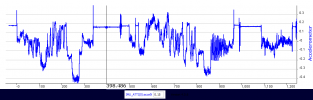
@Jackcutrone After you do an IMU calibration place it on a level surface for a minute and just provide the .DAT. No need to fly it.
@boblui
Last edited:
Will do.Yikes!!! AccelX has a 0.15 bias. Sound familiar?
View attachment 119359
@Jackcutrone After you do an IMU calibration place it on a level surface for a minute and just provide the .DAT. No need to fly it
EricJT
Well-Known Member
That rear deck probably has nails or screws that could possibly affect the AC compass.Driveway is asphalt but garage floor is concrete, so it probably is reinforced with rebar. Hadn't thought of that, but if that might affect IMU calibration as opposed to compass calibration, will probably try it on driveway or perhaps on rear deck which is wood. Thoughts? The previous poster says metal won't affect the IMU which is kind of what I thought.
Yepp ... saw that case.Yikes!!! AccelX has a 0.15 bias. Sound familiar?
View attachment 119359
@Jackcutrone After you do an IMU calibration place it on a level surface for a minute and just provide the .DAT. No need to fly it.
@boblui
@Jackcutrone ... do an IMU calibration & no need to do science of it, do it in a reasonably cool place, on a leveled surface (a leveled one have never messed up anything ... so just to be sure). Myself I have always taken the easiest route & stayed away from all magnetic during all calibrations ... no need again to overthink, if in doubt ... take the safest way.
Then follow @BudWalker advice & let it sit for a minute & post the DAT so we can have a look.
I'm going to do that. But I will probably start it up and get a DAT file before I do the calibration and then another afterwards for comparison purposes.Yepp ... saw that case.
@Jackcutrone ... do an IMU calibration & no need to do science of it, do it in a reasonably cool place, on a leveled surface (a leveled one have never messed up anything ... so just to be sure). Myself I have always taken the easiest route & stayed away from all magnetic during all calibrations ... no need again to overthink, if in doubt ... take the safest way.
Then follow @BudWalker advice & let it sit for a minute & post the DAT so we can have a look.
Better yet. Just get provide one .DAT. Let the MP sit level for a minute, do the IMU calibration, let sit for another minute and provide the .DAT.I'm going to do that. But I will probably start it up and get a DAT file before I do the calibration and then another afterwards for comparison purposes.
I did the calibration. Attached are three DAT files. The first is pre-calibration for comparison purposes. The second is post-calibration stationary. The third is post-calibration short test flight. Thanks for the help. Hope these files can help track down the issues I was having. All were done without any external equipment on the aircraft and no metal or iphone nearby.
Okay - I officially give up. I tried to upload the dat files and mavic pilots is giving me an error message that the files are too large. They are only 27-30K in size. What gives? Help (I don't really give up!)
Okay - I officially give up. I tried to upload the dat files and mavic pilots is giving me an error message that the files are too large. They are only 27-30K in size. What gives? Help (I don't really give up!)
You could try uploading them to Dropbox or a similar public sharing site. Then provide the links to those uploaded .DATs.I did the calibration. Attached are three DAT files. The first is pre-calibration for comparison purposes. The second is post-calibration stationary. The third is post-calibration short test flight. Thanks for the help. Hope these files can help track down the issues I was having. All were done without any external equipment on the aircraft and no metal or iphone nearby.
Okay - I officially give up. I tried to upload the dat files and mavic pilots is giving me an error message that the files are too large. They are only 27-30K in size. What gives? Help (I don't really give up!)
Sorry, I didn't see the message where you said to let it hover for a minute each time and send those DAT files. I did what you suggested earlier and just let it sit on the table without flying it. I will try to do that when the weather permits. The last of the DAT files is a post-calibration flight but probably not quite a minute.
Last edited:
None of these .DATs show the problem with accelX. And, none of them contained an IMU calibration.
The pre-calibration .DAT contained the FLY049.DAT which occurred 2020-12-15 17:21:38 GMT. Maybe you did the IMU calibration prior to this .DAT?
But it hardly matters as the accelX problem seems to have gone away. Why don't you try a more comprehensive test flight. One where you would expect to see the problems that occurred on the previous flights.
I don't know how to thank you enough. Yes, I turned it on before the calibration, turned it off and on and did the calibration, turned it off and then back on, then turned it off and on again before the flight. Sorry that I didn't understand. The calibration is still on the aircraft I'm sure. I will get the DAT file and look at it. I will also do a longer flight, probably back in the area of the flying field as soon as the weather permits. A of now they are predicting possible snow and high winds into next week. Thanks again. JackNone of these .DATs show the problem with accelX. And, none of them contained an IMU calibration.
The pre-calibration .DAT contained the FLY049.DAT which occurred 2020-12-15 17:21:38 GMT. Maybe you did the IMU calibration prior to this .DAT?
But it hardly matters as the accelX problem seems to have gone away. Why don't you try a more comprehensive test flight. One where you would expect to see the problems that occurred on the previous flights.
Seeing the .DAT where the IMU calibration took place would be interesting. You could just tell DJI Assistant 2 to extract all the .DATs and then upload the resulting DJI_ASSISTANT_EXPORT_FILExxx.DAT to Dropbox.I don't know how to thank you enough. Yes, I turned it on before the calibration, turned it off and on and did the calibration, turned it off and then back on, then turned it off and on again before the flight. Sorry that I didn't understand. The calibration is still on the aircraft I'm sure. I will get the DAT file and look at it. I will also do a longer flight, probably back in the area of the flying field as soon as the weather permits. A of now they are predicting possible snow and high winds into next week. Thanks again. Jack
will doSeeing the .DAT where the IMU calibration took place would be interesting. You could just tell DJI Assistant 2 to extract all the .DATs and then upload the resulting DJI_ASSISTANT_EXPORT_FILExxx.DAT to Dropbox.
will do
Here is the DAT file which should contain the calibration. DJI_ASSISTANT_EXPORT_FILE_2020-12-16_16-07-49.DATwill do
I believe that flight number 52 at 11:53 am central standard time is the calibration. Sorry if I am wrong about that but it is difficult trying to figure out which flight time is which flight number since the DAT files don't show that
That's why I suggested that you tell DJI Assistant 2 create a DJI_ASSISTANT_EXPORT_FILE_XXX.DAT that contains all the flights...... but it is difficult trying to figure out which flight time is which flight number since the DAT files don't show that
DJI_ASSISTANT_EXPORT_FILE_2020-12-16_16-07-49.DAT contains FLY048.DAT which is not the .DAT containing the IMU calibration.
Okay. I'm trying again. Here's what confused me. I used DJI ***'t to download the DAT files from the aircraft. When I uploaded them to Airdata to take a look at the flights, only some of the flights showed up there. Here is a link to the dropbox file which has the DAT which was downloaded of all flights yesterday so it should have the calibration "flight". If not I think I'll just shoot myself. Not really. Here's the link: Mavic flightsThat's why I suggested that you tell DJI Assistant 2 create a DJI_ASSISTANT_EXPORT_FILE_XXX.DAT that contains all the flights.
DJI_ASSISTANT_EXPORT_FILE_2020-12-16_16-07-49.DAT contains FLY048.DAT which is not the .DAT containing the IMU calibration.
Similar threads
- Replies
- 13
- Views
- 1K
- Replies
- 11
- Views
- 740
- Replies
- 10
- Views
- 1K
- Replies
- 4
- Views
- 2K
DJI Drone Deals
New Threads
-
-
-
-
-
Skunk Works and XTEND Partner for Advanced Mission Execution.
- Started by The Droning Company
- Replies: 0











