It was posted on-line recently that the US Army has grounded all DJI products for potential security vulnerabilities although they did not say exactly what. I've had my P4P and Mavic fail to UNLOCK and exhibit strange behaviour after being unlocked including AUTOLAND that prohibited cancellation. . . that's a problem over swamp land! . . Recently I purchased a WiPry-5X to examine the susceptibility of hacking a Mavic in flight and thought you might find this as interesting as I did.
Here is what the background 2.5 Ghz signal looks like with controller and Mavic OFF
the center hump here is my wifi router talking connecting my computer to the internet 10 feet away
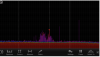
Turn the controller ON and you start to see a few spikes . . apparently the controller looking for the Mavic
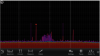
Switch the Mavic ON and it comes alive. Notice how much stronger the signal is yet it does not interfere with my internet wifi link, nor does the wifi seem to effect the Mavic. This is just a snapshot. For a look at the communications over time see below
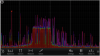
This display follows wifi 802.11n Channel 6 (2.407 - 2.447Ghz) read TIME from bottom to top. First Lower Left is the start up and system test signals then to the right above that Mavic connects to the controller. Then Mavic Engine start and flight. Black bands I assume are showing the frequency hopping and the blue are likely failed packets that get repeated until the valid command gets through.
Now to go out in the field and sample some problem locations I've been flying around and see what they tell me. Will get some signal boosters for the antennae and see what that does too. Doing some testing with the Phantom4Pro too.

Here is what the background 2.5 Ghz signal looks like with controller and Mavic OFF
the center hump here is my wifi router talking connecting my computer to the internet 10 feet away
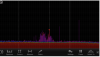
Turn the controller ON and you start to see a few spikes . . apparently the controller looking for the Mavic
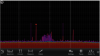
Switch the Mavic ON and it comes alive. Notice how much stronger the signal is yet it does not interfere with my internet wifi link, nor does the wifi seem to effect the Mavic. This is just a snapshot. For a look at the communications over time see below
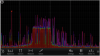
This display follows wifi 802.11n Channel 6 (2.407 - 2.447Ghz) read TIME from bottom to top. First Lower Left is the start up and system test signals then to the right above that Mavic connects to the controller. Then Mavic Engine start and flight. Black bands I assume are showing the frequency hopping and the blue are likely failed packets that get repeated until the valid command gets through.
Now to go out in the field and sample some problem locations I've been flying around and see what they tell me. Will get some signal boosters for the antennae and see what that does too. Doing some testing with the Phantom4Pro too.










