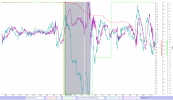i purchased mavic pro off someone yesterday and now as i went into flight i get this error message. the app stopped responding so i get the drone back manually luckily it was on site as a return to home did not kick in also even i pressed a button on control it will not do it.
i pressed auto land it will not land it will hover i pressed down on the joystick and it landed.
i got the log files can someone help tell me what to do to fix it.
i pressed auto land it will not land it will hover i pressed down on the joystick and it landed.
i got the log files can someone help tell me what to do to fix it.