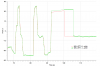That’s for sharing the log. It’s weird the data just drops off that last line with no real warnings. I’m traveling and stuck on mobile so I can’t look at this too closely right now but am interested to hear more about this one.
That generally means that the FC process crashed or the power supply failed. It might be related to the over-heating problem causing the FC to shut down, but surprising that there are no warnings.