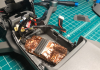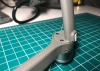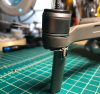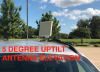- Joined
- May 7, 2017
- Messages
- 1,845
- Reactions
- 1,408
I am going to continue more testing but I think I figured out the M2 radio basics. What was messing me up is that the Go4 app would constantly reset the radio mode to “auto”. Now I bring up the HD config page in the go4 app and hard set the band to 2.4-only and leave that screen up while I take off. Once in the air it will stay sticky to the setting (2.4 for my last tests). I did a few several mile tests with the bird side right antenna (black coax) disconnected from the main board; I had the RC left port disconnected and the right port going to a dragon 2.4 amp booster. NOTE: the M2 RC coax ports are REVERSED from the M1.
I will continue to report testing, but wanted to get this out so you can use your old M1 radio gear on your M2.
EDIT: it is not required to take off with the band setting page open for it to stick. But I did conclude that whenever you manually set the Go4 app HD config page to 2.4-only, there is a hard timer that starts and if you do not take off in X number of minutes, it will reset to "auto". This is what was tripping me up all week during testing. The bird is constantly dipping its toes in the other band checking for clean channels. If your gear is not setup to transmit 5 gHz signal it wreaks havoc on the radio system performance.
BTW - I have a batch of 5 gHz amps and antennas on order and will compile test results against 2.4 and then you can decide what's the best solution for you if building a new radio/antenna kit for your M2. And I have a set of dual band gear to compare as well. Concurrently I will be testing a few bird side radio amp options too. Probably will take me a month to complete properly.