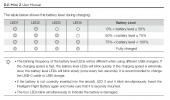Hi everyone,
I have 6 x Mini 2 batteries that I cycle through regularly and recharge using the combo hub/charger after usage. The batteries have all been working well since I bought them right when the Mini 2 was released.
But yesterday, one of the batteries started acting wonky when I tried charging it. While in the hub, two lights blink every couple of seconds but the battery doesn't appear to charge. Also, while comparing that battery to the others, I noticed that another battery (which does charge properly) is very slightly but still noticeably swollen.
Any thoughts or insight about these batteries? It seems that the safe thing is replace them both.
I have 6 x Mini 2 batteries that I cycle through regularly and recharge using the combo hub/charger after usage. The batteries have all been working well since I bought them right when the Mini 2 was released.
But yesterday, one of the batteries started acting wonky when I tried charging it. While in the hub, two lights blink every couple of seconds but the battery doesn't appear to charge. Also, while comparing that battery to the others, I noticed that another battery (which does charge properly) is very slightly but still noticeably swollen.
Any thoughts or insight about these batteries? It seems that the safe thing is replace them both.