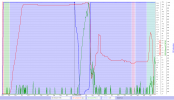Hi everyone...I've been trying to fly more and learn more...today I flew my mini 2 in an area with trees at one end and a raging river and dam at the other. I've been flying here, so am familiar with the terrain.
I was in a very large open area and wanted to try quickshots...the drone was hovering above me and at an altitude high above the trees. Next thing I knew, the drone went crazy and I lost sight of it.
Please be gentle - I'm a newbie, not sure what happened and just trying to understand and learn. This was likely my fault, although I'm not sure...
I synced my files to the air data site and I know where all the files on my iPhone are located - just not sure what is needed here for someone to help me understand what happened.
I found the drone, using Find my Drone and the only visible damage is to the right front arm.
Thanks for any help!
Paige
Link to air data:
I was in a very large open area and wanted to try quickshots...the drone was hovering above me and at an altitude high above the trees. Next thing I knew, the drone went crazy and I lost sight of it.
Please be gentle - I'm a newbie, not sure what happened and just trying to understand and learn. This was likely my fault, although I'm not sure...
I synced my files to the air data site and I know where all the files on my iPhone are located - just not sure what is needed here for someone to help me understand what happened.
I found the drone, using Find my Drone and the only visible damage is to the right front arm.
Thanks for any help!
Paige
Link to air data:
Last edited: