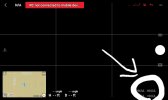I have a Mini 2. Just getting acquainted with it. I am having a problem taking single photos. They are almost completely washed out because of extreme over-exposure. Videos don't have that problem. I can't find a place where I can change the photo exposure. Is there one, or is this a warranty issue?
You are using an out of date browser. It may not display this or other websites correctly.
You should upgrade or use an alternative browser.
You should upgrade or use an alternative browser.
Mini 2 Picture Exposure
- Thread starter W6CCD
- Start date
Bodkin's Best Photography
Well-Known Member
- Joined
- Apr 11, 2021
- Messages
- 210
- Reactions
- 171
- Age
- 42
- Location
- Vancouver Island
- Site
- www.instagram.com
If you are in manual all the settings are at your discretion. If you are in auto mode the drone makes all the shutter speed and ISO decisions for you. The only thing you can change in auto is the exposure compensation. Make sure you don't have it dialed in at a + number as that will cause what you're seeing.I have a Mini 2. Just getting acquainted with it. I am having a problem taking single photos. They are almost completely washed out because of extreme over-exposure. Videos don't have that problem. I can't find a place where I can change the photo exposure. Is there one, or is this a warranty issue?
Thanks. That's my problem. I can't find those settings anywhere. I assume they are somewhere in the DJI Fly app.
norsehabanero
Active Member
archoptical
Well-Known Member
I use auto and the AEB setting (3 photos at different exposures). One of the three is usually ok.
Similar threads
- Replies
- 7
- Views
- 1K
- Replies
- 10
- Views
- 799
- Replies
- 22
- Views
- 5K
- Replies
- 2
- Views
- 2K
- Replies
- 2
- Views
- 485
DJI Drone Deals
New Threads
-
-
-
Looking for options for Mavic 4 Pro Mission Planning Software
- Started by Vertical Vision 360
- Replies: 0
-
DJI Waypoints Repeatability Test - Logs vs Real Flight Path (Mini 5 Pro & Mavic 3 Pro)
- Started by trisen1981
- Replies: 2
-
Air 2 Lousã - Portugal - Piedade Chapel
- Started by Daniel Boavida
- Replies: 2