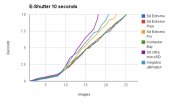Just tested this on my
Mini 3 Pro, and yes, shooting a 48MP photo while flying causes the drone to halt after the shot for about 3 seconds then resume forward flight. Here's more:
• The "halt" effect occurs after shooting regardless of internal memory or SD card storage
• The "halt" effect is confined to shooting 48MP photos. Shooting a 12MP photo does not cause the "halt" at all
Note that the 48MP files are not shot using 48M of "real" pixels, they are created by working with the sensor's native resolution and/or combining 48M of single-color pixels into full color (the exact method is unknown at this point). Hence DJI's specs say "effective pixels". If someone tears down the camera and gets a number on the sensor we might figure this out exactly.
Note also that a 12MP photo taken with the
Mini 3 Pro produces an image of sufficient resolution that a 10"x15" print could be made at 300ppi (though current inkjet printer technology always has a higher dot pitch and invoves up-sampling, so always get better than 300ppi), and the "largest possible" print would be around 30" x 45". A true 48MP image at roughtly 8000 x 6000 (from the
Mini 3 specs) would result in a print around 20" x 30" at 300ppi, and "largest possible" print at nearly 60" x 90". See
this link for my reference on these numbers.
Realizing that most people may never print, and allowing for cropping, it may never be necessary to capture such huge 48MP images anyway, especially if they are created in the image processor.
Lastly, if you do need real, huge, images,
Topaz Gigapixel with AI would be your tool. It's actually astounding, and the Topaz Sharpen tool is the tool we've all wanted once we tried Photoshop's sharpening tools and gotten frustrated. I don't work for Topaz, I'm just an impressed user that bought their bundle deal. I'm now waiting for their video tool to go on sale.