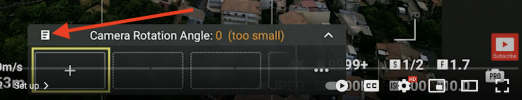- Joined
- May 16, 2019
- Messages
- 73
- Reactions
- 16
Mini 3 Pro -
After flying a 2 waypoint mission in Hyperlapse, I land & view the video. When I go back to fly the mission at another time, the little file icon is not there to view and re-fly the waypoints. What am I doing wrong?
Thanks…
After flying a 2 waypoint mission in Hyperlapse, I land & view the video. When I go back to fly the mission at another time, the little file icon is not there to view and re-fly the waypoints. What am I doing wrong?
Thanks…