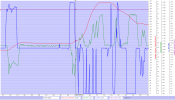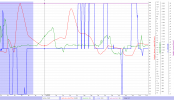So I purchased a Mini 3 Pro 5 days ago and have flown it a total of 11 times until it's last flight today... During 5 of the 11 flights, I am looking at my Flight Logs on my RC Controller, there was an uncontrolled, extremely rapid ascent, over the max altitude that I set for the drone. Each time this happened, I was worried, but chalked it up to me being new to the drone world or just not knowing what I was doing... After a period of 5-8 seconds, the ascent would stop and I was able to re-gain control of the Z-axis movements of the aircraft.
That changed today... I live at the beach and was flying over an inlet, to get some pics... I had VLOS the entire time, and was at max signal strength on my RC Controller at all times. Battery was fully charged. On the way out the inlet, I can see where one of these rapid, uncontrolled ascents happened. It shot from 40m to 140m in a matter of seconds, above the set flight limit. But again, after 5-8 seconds, I was able to regain control and descend. So I turned around and started heading back towards me since I was over water and the rapid ascent happened. I remember thinking, well as long as it doesn't do a rapid descent, I should be okay...
Everything seemed to being pretty normal, so I flew the drone back and forth a few times about 50' off shore from me where it was easily observable. When I passed back the starting point, another rapid ascent began happening, but topped out around 50m according to the flight log on the RC controller. As soon as the ascent happened, it began an uncontrolled descent... Uh oh... Once I realized this thing was going down and not stopping, right in front of me, I quickly pressed the RTH button at approximately 20m above the surface of the water. I didn't see it at the time, but looking at the log, it clearly shows after pressing the RTH a notification "Ascending. To RTH" or something along those lines, however while that is being shown on the Controller the aircraft is still steadily descending... At this point, I can only watch in horror as it just sends itself right into the water in front of me, and I was completely unable to do anything to recover from this. Battery was at 68% when it hit the water, and I received no error messages other than an altitude alert whenever it go stuck on the uncontrolled ascent about 3mins prior to hitting the water. Wind was calm and surface of the water was glassy.
I will upload the log file to here tomorrow, but looking back, it appears this has happened multiple times in the 5 days I have had this thing. Luckily, I paid for the Insurance from DJI. But now looking at the fine print, I guess this considered a "fly-away" because the water is freezing cold right now and I wasn't about to get myself killed trying to retrieve a drone that was probably already at the bottom of the inlet on the way out into the ocean.... I haven't spoken to anyone at DJI yet because their customer service is closed right now, but I will be doing that first thing tomorrow...
The replacement fee for the Mini 3 Pro is $235, and I will be damned if I am paying that after watching that drone yeet itself into the ocean today. Clearly something happened with the IMU or something and it just did what it was going to do. If I was being an idiot and just tried to fly as far away as I could and I lost it, I could understand having to pay $235 for a replacement. But after watching the DJI Mini 3 Pro just send it into the water with everything it had, I'm not paying that for something that was clearly defective... And I am an electronics manufacturing engineer, and I make PCB's everyday, so I understand stuff happens sometime. But my confidence in the Mini 3 Pro is now gone and even if I do get a replacement, I'm not sure I'll ever feel comfortable flying one again after what I witnessed today. Just watching it and not being able to do anything about it was the worst part. You could just see it coming....
I'll update with the flight logs once I get them off the RC controller tomorrow and see what DJI has to say....
Anyone that has been around for a while seen or heard of this kind of problem with the Mini 3 Pro?
Thanks!
That changed today... I live at the beach and was flying over an inlet, to get some pics... I had VLOS the entire time, and was at max signal strength on my RC Controller at all times. Battery was fully charged. On the way out the inlet, I can see where one of these rapid, uncontrolled ascents happened. It shot from 40m to 140m in a matter of seconds, above the set flight limit. But again, after 5-8 seconds, I was able to regain control and descend. So I turned around and started heading back towards me since I was over water and the rapid ascent happened. I remember thinking, well as long as it doesn't do a rapid descent, I should be okay...
Everything seemed to being pretty normal, so I flew the drone back and forth a few times about 50' off shore from me where it was easily observable. When I passed back the starting point, another rapid ascent began happening, but topped out around 50m according to the flight log on the RC controller. As soon as the ascent happened, it began an uncontrolled descent... Uh oh... Once I realized this thing was going down and not stopping, right in front of me, I quickly pressed the RTH button at approximately 20m above the surface of the water. I didn't see it at the time, but looking at the log, it clearly shows after pressing the RTH a notification "Ascending. To RTH" or something along those lines, however while that is being shown on the Controller the aircraft is still steadily descending... At this point, I can only watch in horror as it just sends itself right into the water in front of me, and I was completely unable to do anything to recover from this. Battery was at 68% when it hit the water, and I received no error messages other than an altitude alert whenever it go stuck on the uncontrolled ascent about 3mins prior to hitting the water. Wind was calm and surface of the water was glassy.
I will upload the log file to here tomorrow, but looking back, it appears this has happened multiple times in the 5 days I have had this thing. Luckily, I paid for the Insurance from DJI. But now looking at the fine print, I guess this considered a "fly-away" because the water is freezing cold right now and I wasn't about to get myself killed trying to retrieve a drone that was probably already at the bottom of the inlet on the way out into the ocean.... I haven't spoken to anyone at DJI yet because their customer service is closed right now, but I will be doing that first thing tomorrow...
The replacement fee for the Mini 3 Pro is $235, and I will be damned if I am paying that after watching that drone yeet itself into the ocean today. Clearly something happened with the IMU or something and it just did what it was going to do. If I was being an idiot and just tried to fly as far away as I could and I lost it, I could understand having to pay $235 for a replacement. But after watching the DJI Mini 3 Pro just send it into the water with everything it had, I'm not paying that for something that was clearly defective... And I am an electronics manufacturing engineer, and I make PCB's everyday, so I understand stuff happens sometime. But my confidence in the Mini 3 Pro is now gone and even if I do get a replacement, I'm not sure I'll ever feel comfortable flying one again after what I witnessed today. Just watching it and not being able to do anything about it was the worst part. You could just see it coming....
I'll update with the flight logs once I get them off the RC controller tomorrow and see what DJI has to say....
Anyone that has been around for a while seen or heard of this kind of problem with the Mini 3 Pro?
Thanks!