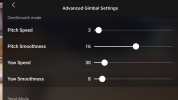I searched the pdf manual but didn't run across these new control options...
I'm familiar with tweaking the basic gimbal speed & smoothness from the Mini 1.
I'm seeing the same option high on the menu in 'Control.'
Attaching screenshots of the ones I'd like to know more about...
"Set the gimbal rotation smoothness" > Yaw speed, Yaw smoothness.
Next item:
"CineSmooth Mode" > Pitch speed, Pitch smoothness (wouldn't those be set higher in the menu?) Yaw speed, yaw smoothness:
Last item:
"Sport Mode" > Pitch speed, pitch smoothness, yaw speed, yaw smoothness.
So, if I've set "gimbal speed/smoothness" in the upper menu (and I see it respond when I'm flying in CineSmooth mode) why is it available to adjust (again? differently?) below in "Cine" and Sport"? Thanks! (If there's a YouTube video about this, I'd love to learn more about these new features.) Thanks!
I'm familiar with tweaking the basic gimbal speed & smoothness from the Mini 1.
I'm seeing the same option high on the menu in 'Control.'
Attaching screenshots of the ones I'd like to know more about...
"Set the gimbal rotation smoothness" > Yaw speed, Yaw smoothness.
Next item:
"CineSmooth Mode" > Pitch speed, Pitch smoothness (wouldn't those be set higher in the menu?) Yaw speed, yaw smoothness:
Last item:
"Sport Mode" > Pitch speed, pitch smoothness, yaw speed, yaw smoothness.
So, if I've set "gimbal speed/smoothness" in the upper menu (and I see it respond when I'm flying in CineSmooth mode) why is it available to adjust (again? differently?) below in "Cine" and Sport"? Thanks! (If there's a YouTube video about this, I'd love to learn more about these new features.) Thanks!