You are using an out of date browser. It may not display this or other websites correctly.
You should upgrade or use an alternative browser.
You should upgrade or use an alternative browser.
moverio update firmware
- Thread starter wickett
- Start date
Flycaster
Well-Known Member
If you are trying to update the OS on the Moverios, then fire up your glasses, go into settings, then scroll down to "system", and you should find the "update" button.....
If it other than this, need more info...
If it other than this, need more info...
Hi Thanks. I need to update the 1.1 firmware of the BT-35E box to the latest1.2 firmware.
On windows 10. Please see here:
Firmware Release Note - Documentation - BT-35E - Technical Information - MOVERIO - Epson
On windows 10. Please see here:
Firmware Release Note - Documentation - BT-35E - Technical Information - MOVERIO - Epson
lannes
Well-Known Member
Hi Thanks. I need to update the 1.1 firmware of the BT-35E box to the latest1.2 firmware.
On windows 10. Please see here:
Firmware Release Note - Documentation - BT-35E - Technical Information - MOVERIO - Epson
So with the process you get all the way up to step 5 without any problems and then you get the "No device found" error message ?
You need to go into the "device manager" and if there is a problem with your device (the interface box) , there is usually a yellow triangle an or question mark etc. when there is a problem next to the device.
Then you'll need to try and update the usb driver to support the connection of the Epson Interface box
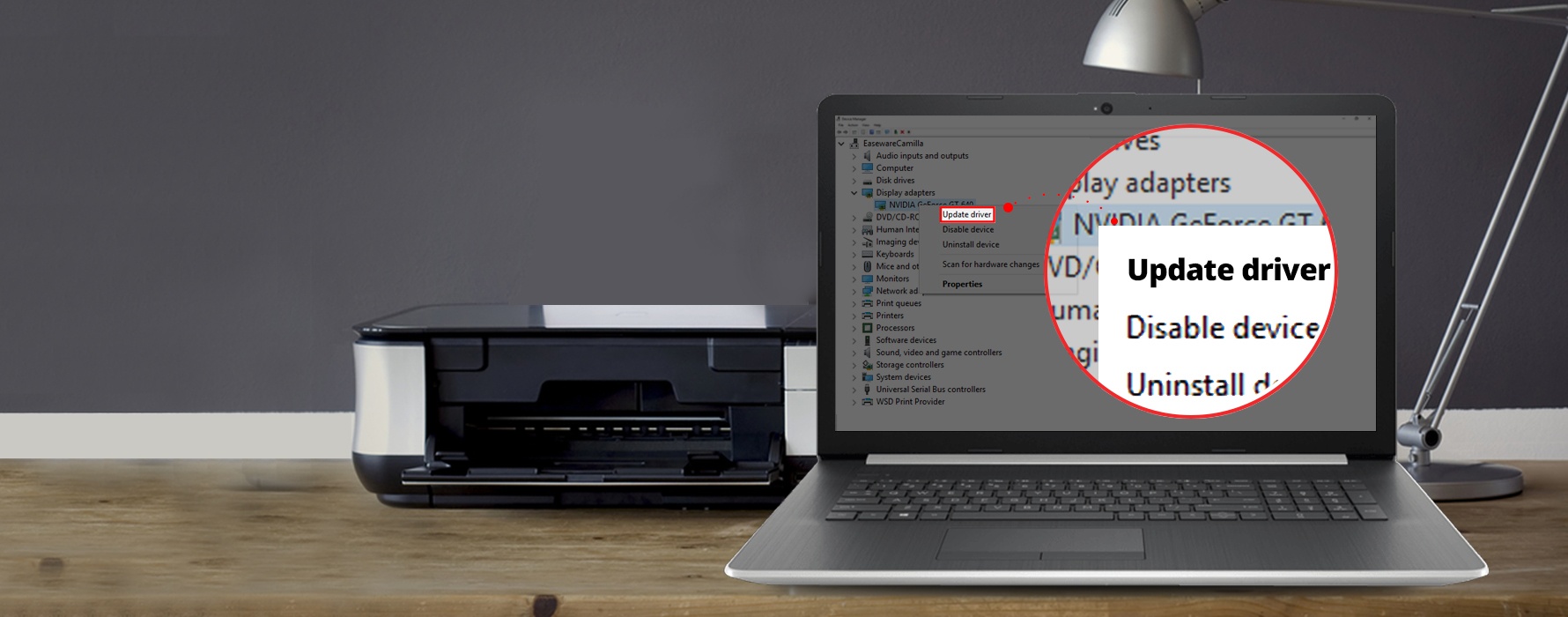
How to use the Windows 10 Device Manager to update your drivers
Here you will learn a common and easy way to open Device Manager in all Windows versions including Windows 10.
www.drivereasy.com
Last edited:
I get to step 5 but don’t see device is ready Just command prompt window and device not found error boxSo with the process you get all the way up to step 5 without any problems and then you get the "No device found" error message ?
You need to go into the "device manager" and if there is a problem with your device (the interface box) , there is usually a yellow triangle an or question mark etc. when there is a problem next to the device.
Then you'll need to try and update the usb driver to support the connection of the Epson Interface box
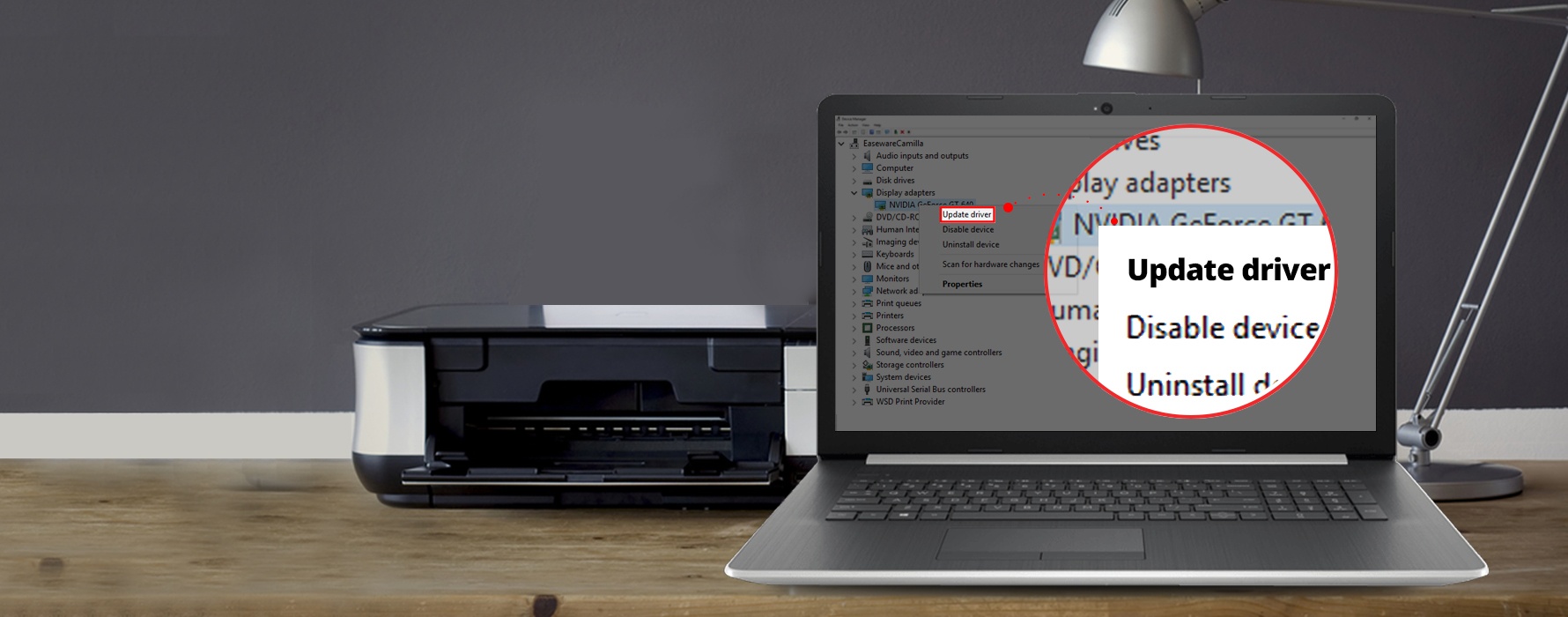
How to use the Windows 10 Device Manager to update your drivers
Here you will learn a common and easy way to open Device Manager in all Windows versions including Windows 10.www.drivereasy.com
lannes
Well-Known Member
Other PC did the trick. Thanks very much Iannes
Similar threads
- Replies
- 2
- Views
- 486
- Replies
- 2
- Views
- 408
- Replies
- 1
- Views
- 315
- Replies
- 1
- Views
- 3K
DJI Drone Deals
New Threads
-
-
Did DJI remove the cropped 4K 9:16 Vertical video mode from MAVIC 4 pro?
- Started by marwan_zakaria
- Replies: 0
-
Mavic 3 Pro for sale, RC Pro controller, 5 batteries, case, filters, etc. $2500.
- Started by Drbobk
- Replies: 0
-
-
Members online
Total: 9,450 (members: 6, guests: 9,444)











