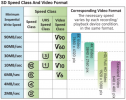I know this has probably been addressed here on numerous occasions, but I am having trouble with lagging/ jumpy video playback. Im flying an Air 2S and I just got a brand new Dell XPS 15 9520, 12th Gen Intel(R) Core(TM) i7-12700H 2.30 GHz. with an NVIDIA GeForce RTX 3050 Ti Laptop GPU. I tried shooting in just about every configuration I could today from 5.4k @ 25fps to 1080p @ 60 fps. Tried 2.7 and 4k. When I try to view the videos on the basic windows 11 media player they are extremely jumpy, except for the 10080p. The 2.7k is ok for the first minute or so of video, then begins to jump around as well. I was thinking it might just be something with the media player, but when I import into Lightroom or Premiere pro, they still do the same thing.
The one thing about my laptop is that I ordered it with only 16gb of RAM with the intention of upgrading to 64gb. The reason i didnt get the higher gb is because it was about an extra $800 as opposed to about $350 to do it aftermarket. So I feel like that may have a bit to do with it. I also checked to see how much VRAM I was working with and its at 128gb which probably isn't helping either. I've also read that sometimes a bad SD card can be the culprit as well as it cant keep up and misses frames altogether.
I guess Im just asking for some input on what I might try and how I might go about troubleshooting this. Im 100% upgrading to 64gb RAM. Could that be the issue, or might it be a mixture of other components as well? I spent way too much on this laptop for it to not be working as I need it to.
Thanks in advance for any input!!
The one thing about my laptop is that I ordered it with only 16gb of RAM with the intention of upgrading to 64gb. The reason i didnt get the higher gb is because it was about an extra $800 as opposed to about $350 to do it aftermarket. So I feel like that may have a bit to do with it. I also checked to see how much VRAM I was working with and its at 128gb which probably isn't helping either. I've also read that sometimes a bad SD card can be the culprit as well as it cant keep up and misses frames altogether.
I guess Im just asking for some input on what I might try and how I might go about troubleshooting this. Im 100% upgrading to 64gb RAM. Could that be the issue, or might it be a mixture of other components as well? I spent way too much on this laptop for it to not be working as I need it to.
Thanks in advance for any input!!