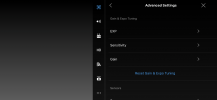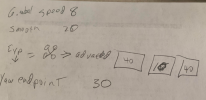I think part of the issue is understanding how the EXP and end point of the yaw work together. Based on one of the videos I reduced my end point considerably where I possibly should have put it at 50%? Has DJI put out any documentation or tips on how to manage the advanced settings?
Both settings refer to how stick inputs translate to aircraft movement.
Obviously no stick input or stick center resting position is 0 degrees of yaw per second.
Yaw Movement limit is the
max speed the aircraft will yaw in degrees per second at full control stick right or left.
So at this point we know how the aircraft will behave at minimum and maximum stick input but what about everything in between? Well that’s where Expo comes in.
Rudder Expo effects partial stick input. More specifically it tells you exactly what percentage of the
Yaw Movement Limit will be output at half stick input (halfway between stick center resting and full stick).
So if your
Yaw movement limit is 30 and your
Rudder expo is .5 then your output at half stick input right or left will be 15 degrees per second.
If your Yaw Movement limit is 100 and your rudder expo is .5, then at half stick input your aircraft will yaw at 50 degrees per second.
If your Yaw movement limit is 30 and your rudder expo is .10 then your output at half stick input will be 3 degrees per second. This means that the first half of the stick input will be very low sensitivity and the second half will be very sensitive.
The key with expo is you want it low enough so that you can easily control yaw in the first half between stick center resting and full stick but not so insensitive that it’s not really doing anything in the first half forcing you to use the second half only where it’s more sensitive and you are moved likely to make jerky movements.
To set these settings, first find what you want to be your maximum yaw speed or yaw movement limit. It should be slow enough that you can control it easily but if it’s too slow you may find it hard to maneuver quickly when you need to. In reality the lowest value of 30 is still pretty fast.
Once you have decided on a yaw Movement limit adjust your expo to taste. A rudder expo of .1-.25 is generally well tolerated. Do a slow panning maneuver and if your stick is past half stick input increase it a little. Expo values of over .5 are almost never used.
Advanced knowledge: There is some what is called dead band which is the small area around stick center resting which will not translate into any movements. This is so if the sticks become slightly uncalibrated it won’t mean the aircraft will move without pilot input. When you are doing expo don’t mistake this for it being too insensitive. You can’t change the dead band so just be aware of it.
Then theres stuff that you just have to develop a feel for. For instance if the aircraft is rolling or pitching (movement laterally) it takes a little more stick input to get the aircraft to yaw due to orientation of the aircraft making it easier to control. Also when the aircraft is ascending it might be harder to smoothly yaw the aircraft than when descending. DJI has done a pretty good job of tuning so these effects are minimal.
I would definitely recommend getting a lanyard as it helps bigly with relaxing and focusing on flying.