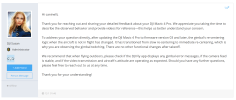Hey everyone,
I just bought a DJI Mavic 4 Pro and haven’t flown it yet. I need to wait two weeks before the first flight due to work and being in the city. I wanted to test the camera/gimbal indoors at home without actually taking off, so I powered it on, picked it up in my hand, and walked around the apartment.
While I’m walking and slightly tilting/rotating the drone in my hand, I notice something: • Every few seconds I hear a small “tick” / “click” sound from the gimbal area • At the same moment, the framing on the screen jumps slightly (like the gimbal quickly repositions or hits some kind of limit) • A few seconds later it happens again: tick → tiny jump in framing
Video 1: Watch IMG_5422 | Streamable
Video 2: Watch IMG_5417 | Streamable
There are no error messages like “gimbal overloaded” or “gimbal error” in the app, and when the drone is resting flat on a table, the gimbal moves smoothly up/down with the wheel.
My questions:

I just bought a DJI Mavic 4 Pro and haven’t flown it yet. I need to wait two weeks before the first flight due to work and being in the city. I wanted to test the camera/gimbal indoors at home without actually taking off, so I powered it on, picked it up in my hand, and walked around the apartment.
While I’m walking and slightly tilting/rotating the drone in my hand, I notice something: • Every few seconds I hear a small “tick” / “click” sound from the gimbal area • At the same moment, the framing on the screen jumps slightly (like the gimbal quickly repositions or hits some kind of limit) • A few seconds later it happens again: tick → tiny jump in framing
Video 1: Watch IMG_5422 | Streamable
Video 2: Watch IMG_5417 | Streamable
There are no error messages like “gimbal overloaded” or “gimbal error” in the app, and when the drone is resting flat on a table, the gimbal moves smoothly up/down with the wheel.
My questions:
- Is this normal behaviour when you move the drone around in your hand?
- Do your Mavic 4 Pro (or similar DJI drones) do the same “tick + framing jump” when you hand-hold and move them around?