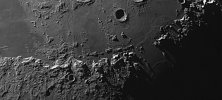i wonder if the prop/screw thing was just part of the attempt to save grams to keep it underweight, it just hit me as odd that they would forgoe a reliable connection for one that’s potentially sketchy, I mean anything that vibrates will make a screw back out eventually and it looks like experienced flyers are talking about locktight just to fix that…. Anyway it reminds me to ask another question, is there a schedule to be on to replace props? I set your suppose to visually inspect before flight but I am curious if they have age or flight hours
btw… I learned about the screw thing by reading through forums… not one review I watched or read mentioned it….that also seemed a little odd, perhaps I’m just seeing it as a bigger deal than it is… I know not everyone is losing props but after several changes I can see how it could happen more and more if people don’t take the user advice to use locktight
btw… I learned about the screw thing by reading through forums… not one review I watched or read mentioned it….that also seemed a little odd, perhaps I’m just seeing it as a bigger deal than it is… I know not everyone is losing props but after several changes I can see how it could happen more and more if people don’t take the user advice to use locktight