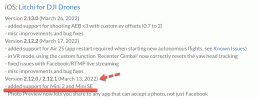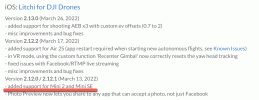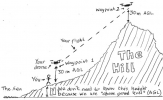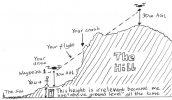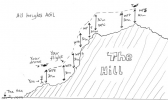I'd planned a 6-minute circuit to get video of a friend's cottage nestled in trees near a frozen lake. All looked well, with the elevation of the waypoints over the forested area set to 45m (~150ft), so well above even the tallest pine trees. Just to be sure though, before starting the mission, I put my Mini 2 up to 45m and everyone agreed that it was definitely above all trees.
Waypoint #1 was 10m above the ice about 20m in front of the dock, so I brought it down to get a picture of my friend & his 2 grandchildren before invoking the mission.
Waypoint #2 was 25m up, but as the Mini 2 climbed to reach waypoint #3 at 40m, its path intersected with a pine tree. As a child's voice was calling out "Its gonna hit the tree!" I was frantically trying to abort. Too late: we all saw it hit a branch, then tumble into dense foliage!
The camera was still running, so we could see it was resting on one side with pine needles waving around, but we couldn't see it (even with binoculars). However, I was able to get the sensor details from AirData to determine that it had registered an event at 99ft (30m), then a couple of seconds later, another event at 70ft (21m). The first was probably when the prop struck the branch; the second was likely related to a displayed warning that the angle was too steep to fly.
From directly below, I noticed a squirrel venturing out on a limb far above. I'd switched over to DJI Fly by then to be able to turn on the buzzer, so when I hit it, the squirrel ran back... then tentatively started out again. Another buzz & another run: I still couldn't see it, but now we knew where Mini 2 was 70 feet up.
Luckily I know an arborist & professional tree-climber, who agreed to do a rescue climb the next morning. The kids found the tree climbing much more exciting than the aborted drone flight; my tree-climbing friend can now add "drone rescue" to his list of services; and I know not to ever overlook the ascent path when gaining altitude!
Oh, and Mini 2 after its night aloft? A right rear prop had a tip broken off, but with a new battery, it started normally — and I haven't encountered any problems since replacing the prop pair.
The Litchi mission plan: the red arrow shows how far it got!

Way to tall to climb...

...unless you have the gear and know how to do it safely!

Waypoint #1 was 10m above the ice about 20m in front of the dock, so I brought it down to get a picture of my friend & his 2 grandchildren before invoking the mission.
Waypoint #2 was 25m up, but as the Mini 2 climbed to reach waypoint #3 at 40m, its path intersected with a pine tree. As a child's voice was calling out "Its gonna hit the tree!" I was frantically trying to abort. Too late: we all saw it hit a branch, then tumble into dense foliage!
The camera was still running, so we could see it was resting on one side with pine needles waving around, but we couldn't see it (even with binoculars). However, I was able to get the sensor details from AirData to determine that it had registered an event at 99ft (30m), then a couple of seconds later, another event at 70ft (21m). The first was probably when the prop struck the branch; the second was likely related to a displayed warning that the angle was too steep to fly.
From directly below, I noticed a squirrel venturing out on a limb far above. I'd switched over to DJI Fly by then to be able to turn on the buzzer, so when I hit it, the squirrel ran back... then tentatively started out again. Another buzz & another run: I still couldn't see it, but now we knew where Mini 2 was 70 feet up.
Luckily I know an arborist & professional tree-climber, who agreed to do a rescue climb the next morning. The kids found the tree climbing much more exciting than the aborted drone flight; my tree-climbing friend can now add "drone rescue" to his list of services; and I know not to ever overlook the ascent path when gaining altitude!
Oh, and Mini 2 after its night aloft? A right rear prop had a tip broken off, but with a new battery, it started normally — and I haven't encountered any problems since replacing the prop pair.
The Litchi mission plan: the red arrow shows how far it got!

Way to tall to climb...

...unless you have the gear and know how to do it safely!